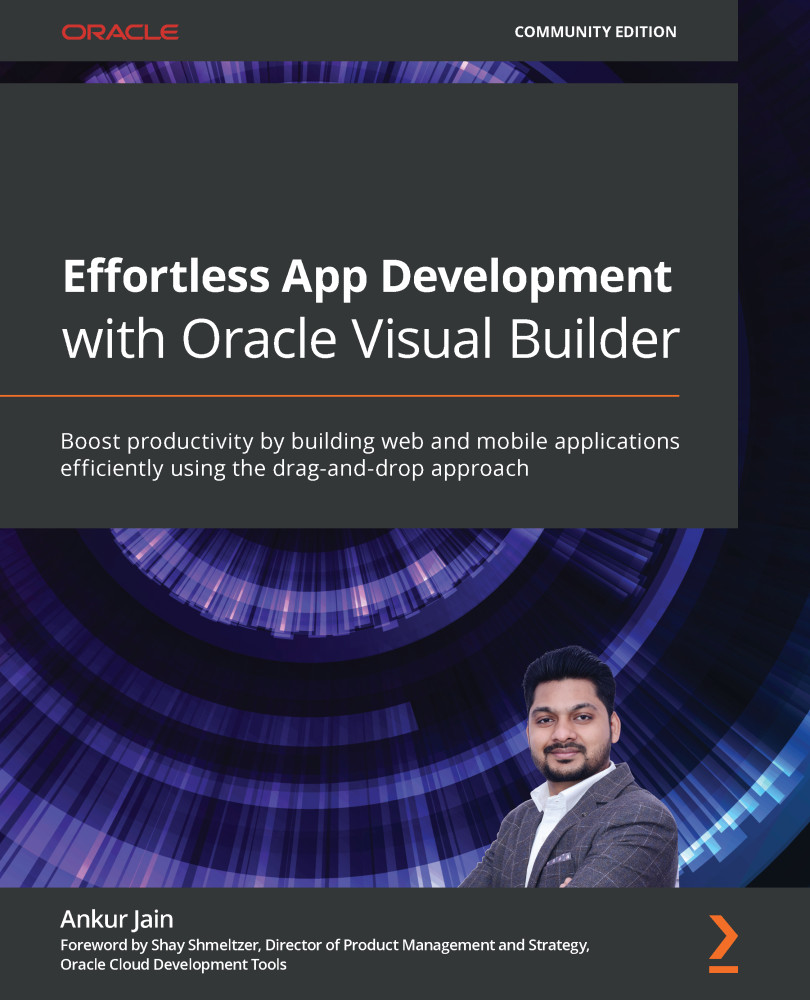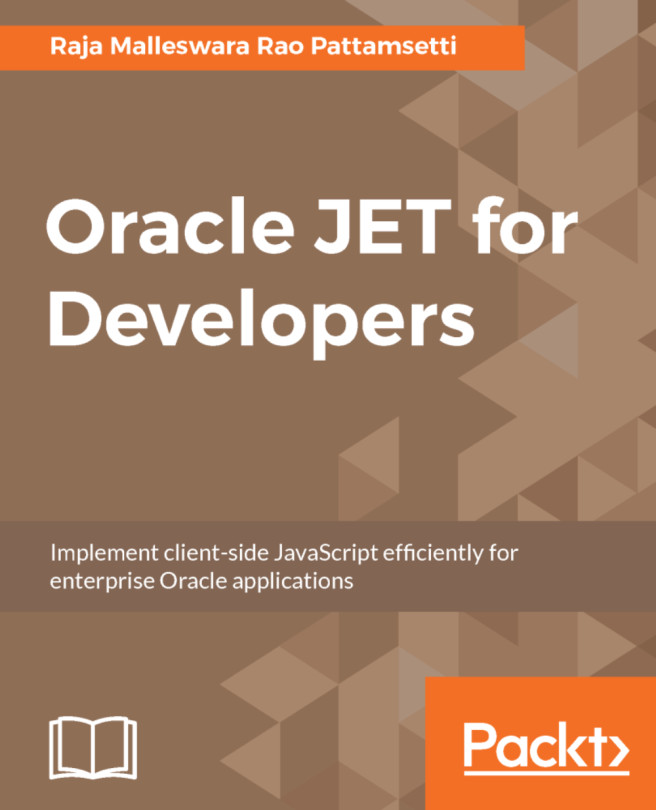Understanding Business Objects
A Business Object represents an object such as an employee, address, contact details, and so on. You can consider a Business Object like a table in a database having a different set of fields. Like a table, a Business Object contains a set of fields with structured data used for Visual Builder applications. Business Objects are stored in the database.
When you create a Business Object in Visual Builder, its structure and data are accessed via REST endpoints as Business Objects create the endpoints automatically. Business Objects are reusable components and once created, they can be used in multiple web or mobile applications simultaneously.
When a Visual Builder application is created, then only Business Objects can be created under that application.
Working with Business Objects
In order to create a Business Object, a VB application must exist. Once an application is created, open it, and click on the Business Objects pane from the application...