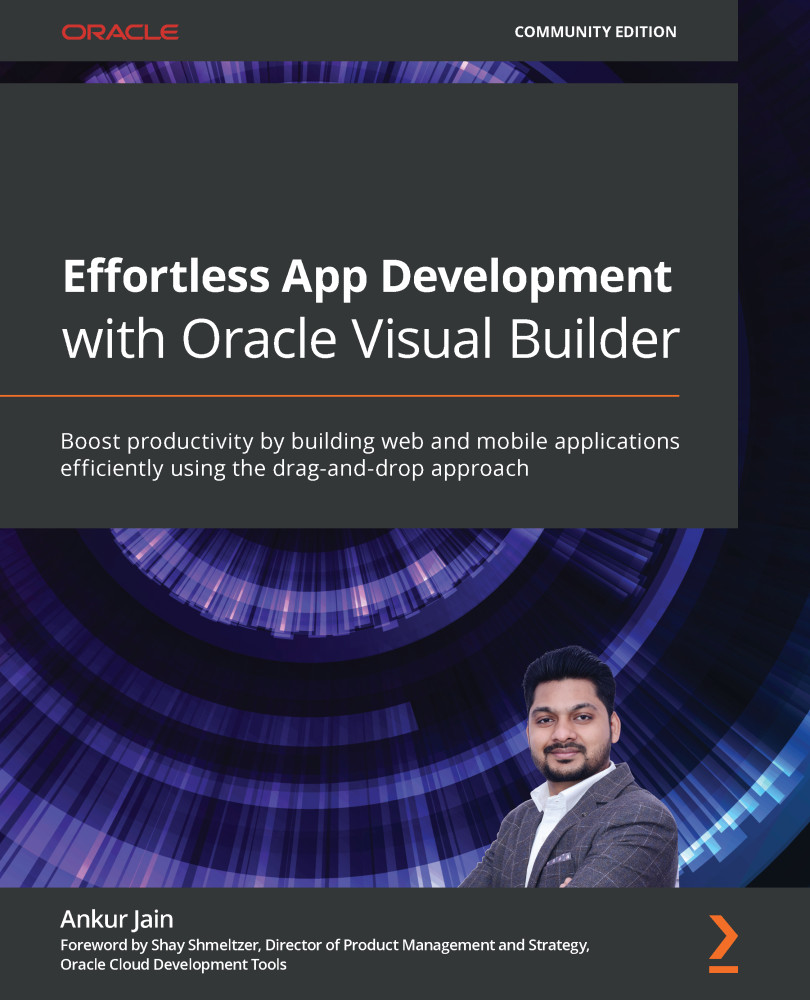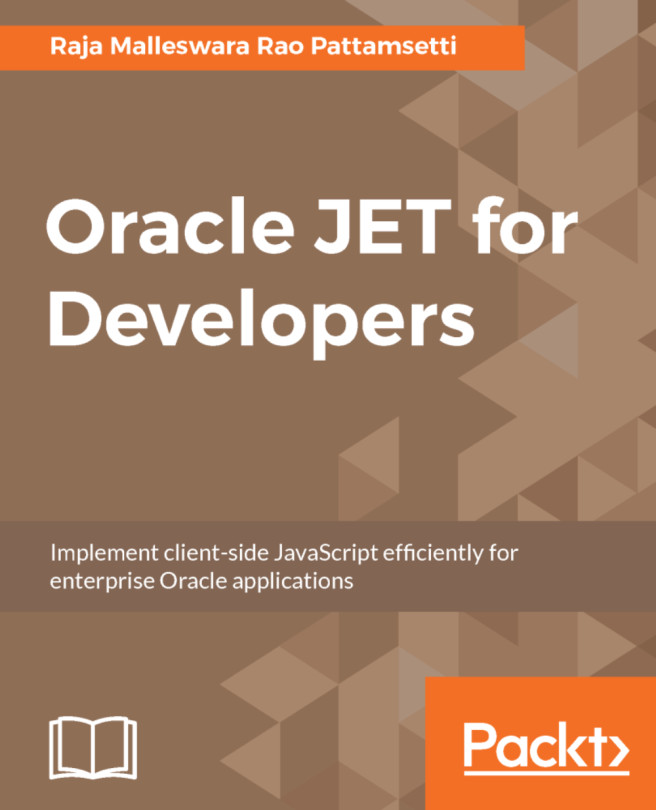Creating and managing user roles
Apart from authentication and anonymous roles, VB allows the creation of custom user roles too. User roles are used to secure the data of Business Objects, as well as to secure pages and the UI components of a page.
An example of this is securing the Employee Business Object in a way that admin users can perform all the operations, but regular users can only view the data. Similarly, we want to hide the Create Employee button for regular users.
When you create a user role, you assign users and groups that are created in IDCS to the user roles. The user roles that are created are the same across all the application profiles; however, the users and groups may differ. While you assign the users and groups to a user role, select the application profile from the available dropdown.
The following are the steps to create a user role:
- Open the VBCSBook application, click on Settings from the top-right menu, and then go to the User Roles tab...