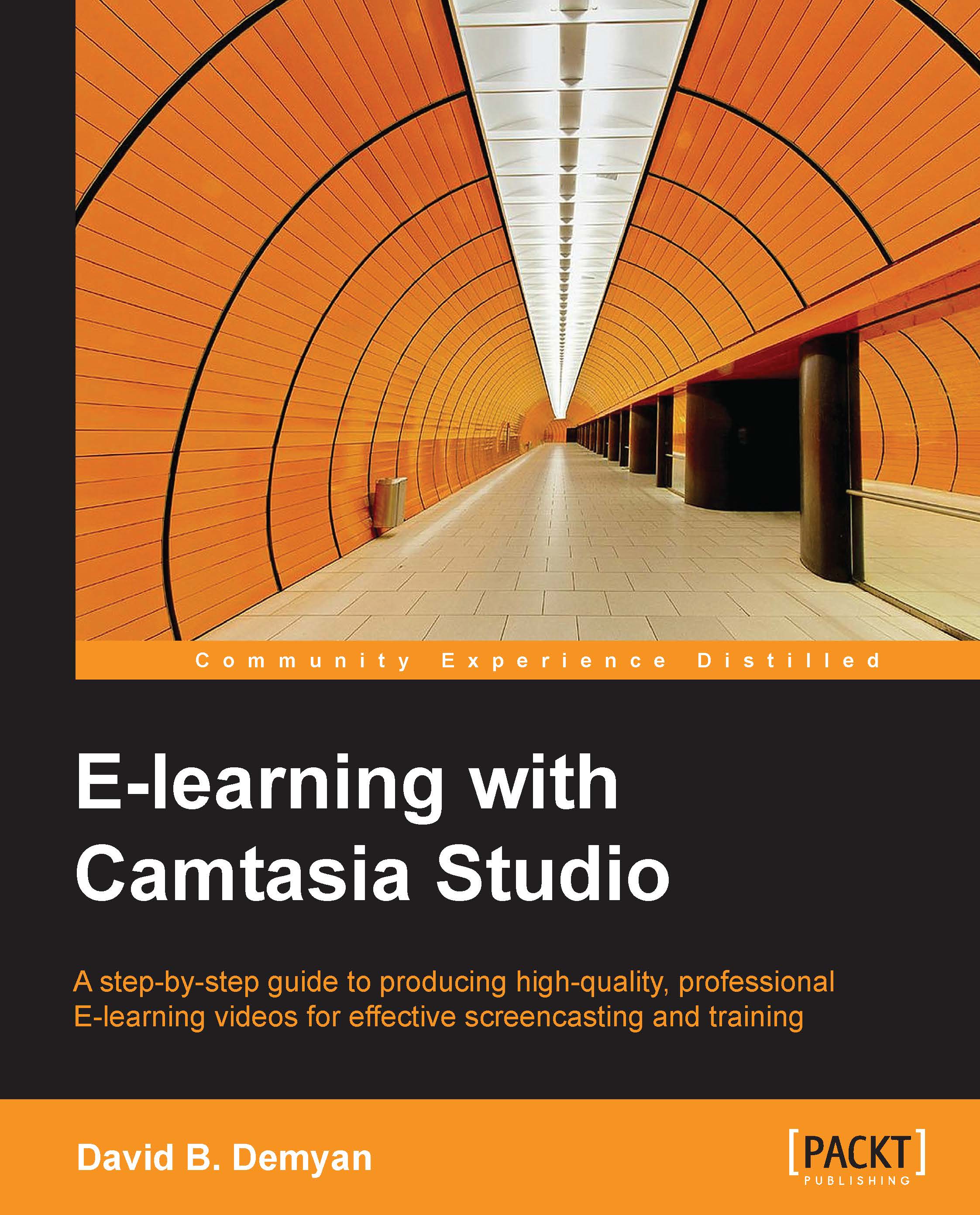Publishing and testing
Interactive videos created in Camtasia Studio will work correctly when they are published using the correct options. You have three options to publish interactive videos. You can produce your video as follows:
To an output option that includes the TechSmith Smart Player and then publish the output to a website that can take advantage of the interactive features.
For publication to an LMS using the Smart Player, SCORM option, and zipped output.
Using the Share to Screencast.com production option.
One way to make sure that your interactive video tests and publishes correctly is to upload it to the TechSmith Screencast.com streaming site. Once you have established a free account there, this is easy to do from the Camtasia Production Wizard.