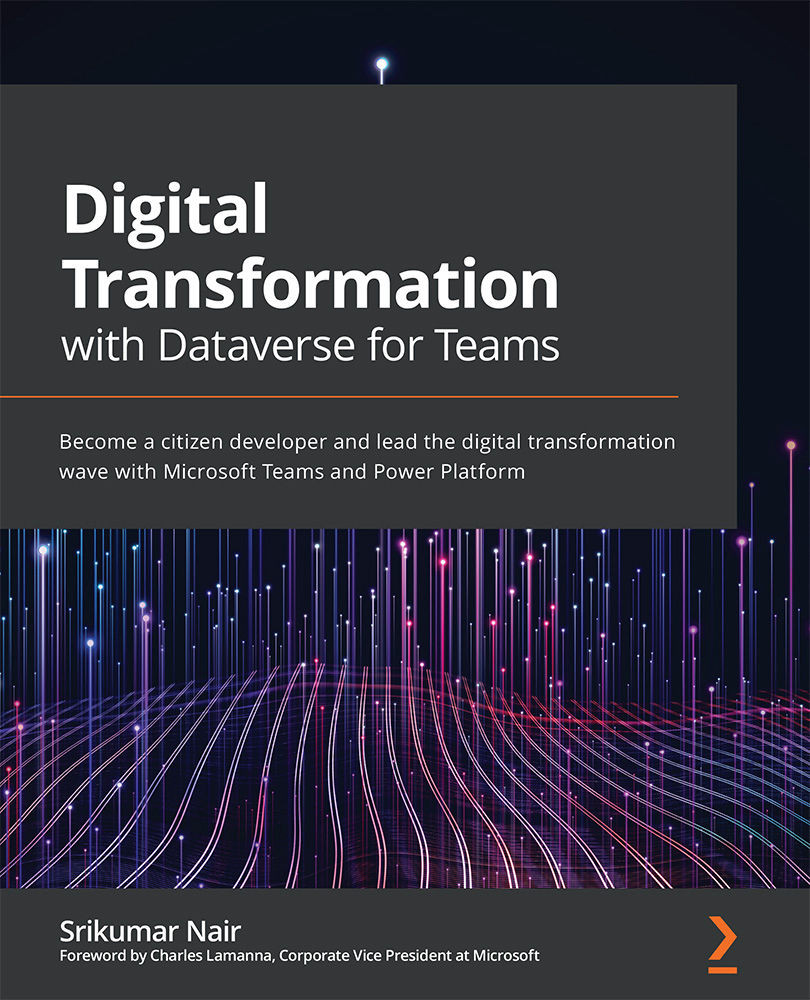Adding multiple screens to your application
In previous chapters, you might have observed that all the operations were being performed on the same screen. In this topic, we will try to segregate the scenarios into different screens; for example, the view where you can see employees who need attention can be on a different screen, since this view needs to be seen only by a select few of the audience, such as managers or doctors in the organization:
- Open the Health Scanner app from the Build hub.
- Click on Screen1 and rename it to
HomeScreen. This will help us to differentiate between the scenarios and relate them to the appropriate screens.Figure 4.5 – Renaming Screen1 to HomeScreen
- Insert another new screen, using the New Screen option above the tree view hierarchy, as shown in the following screenshot. While doing so, you will see different types of layouts; choose the Sidebar option.
Figure 4.6 – Inserting a new screen
This option just helps us with pre...