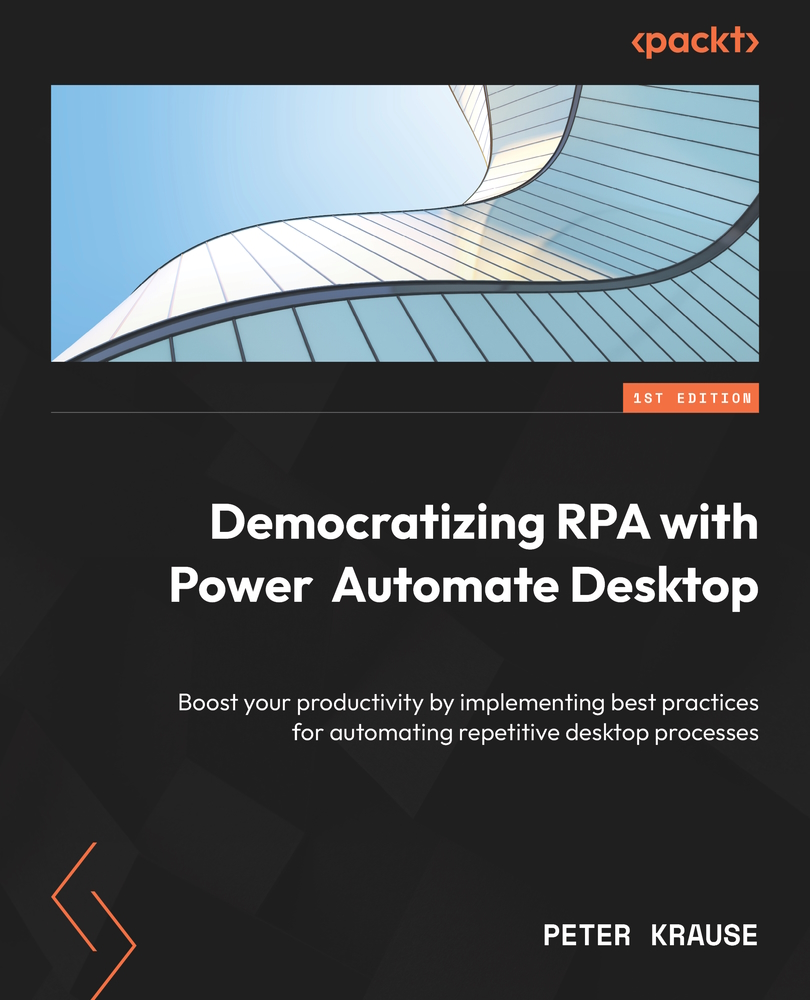Automate Your Desktop and Workstation
In this chapter, we will take a look at the huge number of actions that that are part of system management and that also have high practical relevance. Some of these actions that we will cover in this chapter are the following:
- Actions for workstation management, including scripting
- Files and folders
- Computer peripherals such as the mouse and keyboard, printers, and clipboard
We will dedicate the first part of the chapter to the action groups that make the management of a system possible before exploring the possibilities in the area of folder and file management.
The last part deals with the automatic operation of the peripheral devices of a computer. We will create a PowerPoint slide deck to document the status of a local workstation. By the end of this chapter, we will have learned that Power Automate desktop (PAD) can manage all important aspects of the local computer and that this provides a powerful tool for folder...