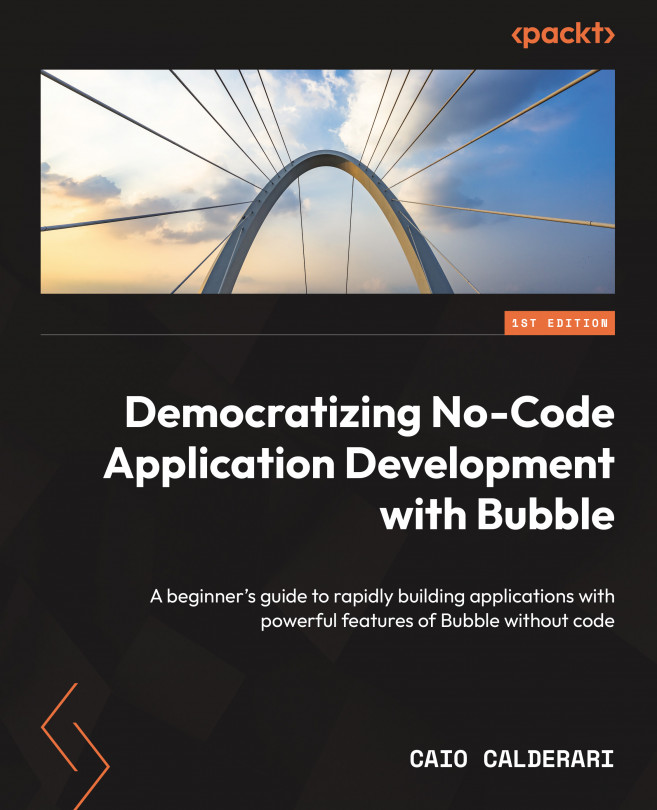Launching the app to the public
Once your app has been refined and tested, it’s time to introduce it to the world. Launching can be exciting and you can choose how it is going to look. In practice, it just means pushing a button, but you can choose to celebrate and tell the world about it too. It’s up to you.
Here’s a quick step-by-step guide on how to deploy your application. To deploy your application, you need to upgrade to a paid plan. Click the button at the top to Upgrade to deploy and choose a plan. After that, proceed with the checkout process.
Once you have a paid plan, you can start deploying:
- When your issue tracker is clear, and you’re ready to deploy your app, you can initiate the process, which is virtually instantaneous. Begin by clicking the version control button located in the top-right corner of the Bubble toolbar:

Figure 11.6: Deploying your app
- After clicking the main button, a new...