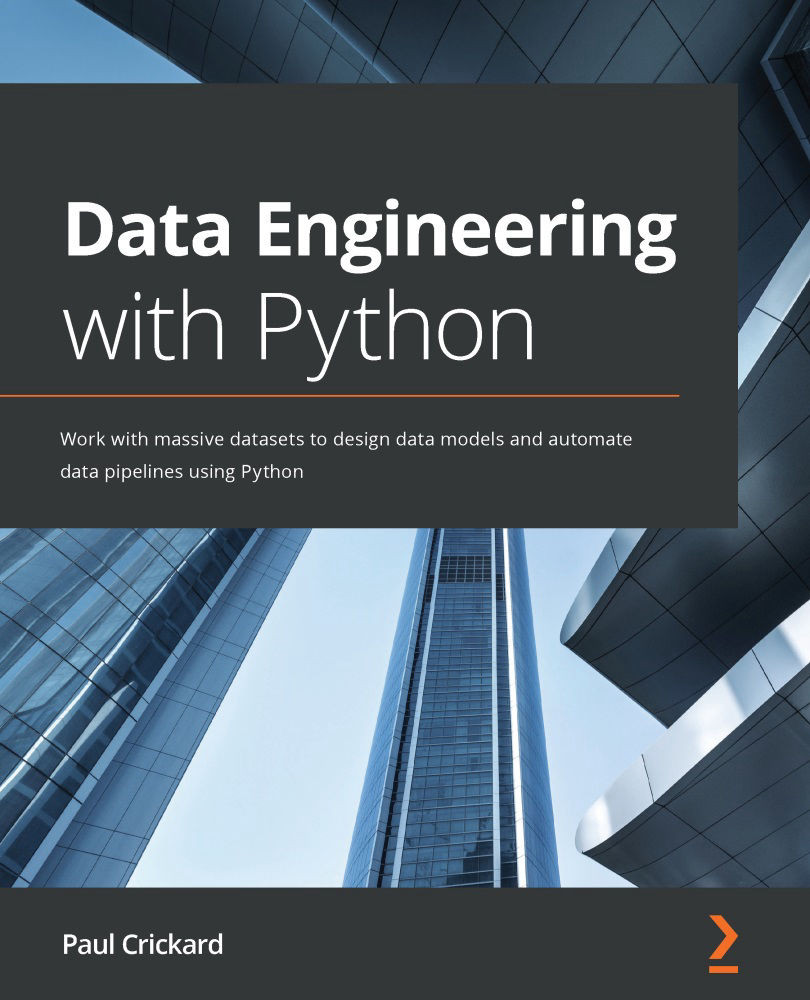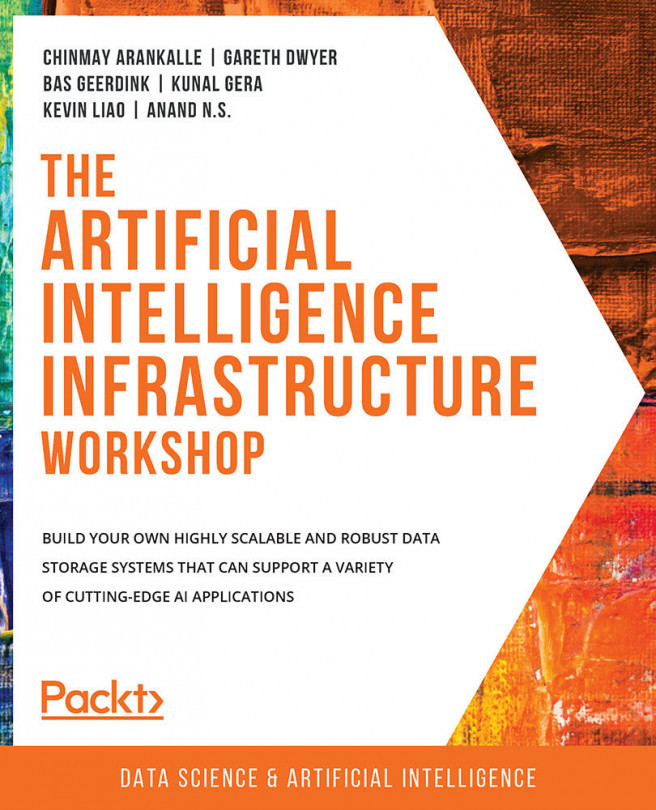Managing the distributed data pipeline
The preceding data pipeline runs on each node. To compensate for that, you had to create the same path on both nodes for the PutFile processor to work. Earlier, you learned that there are several processors that can result in race conditions – trying to read the same file at the same time – which will cause problems. To resolve these issues, you can specify that a processor should only run on the Primary Node – as an isolated process.
In the configuration for the PutFile processor, select the Scheduling tab. In the dropdown for Scheduling Strategy, choose On primary node, as shown in the following screenshot:
Figure 16.6 – Running a processor on the Primary Node only
Now, when you run the data pipeline, the files will only be placed on the Primary Node. You can schedule processors such as GetFile or ExecuteSQL to do the same thing.
To see the load of the data pipeline on each node, you...