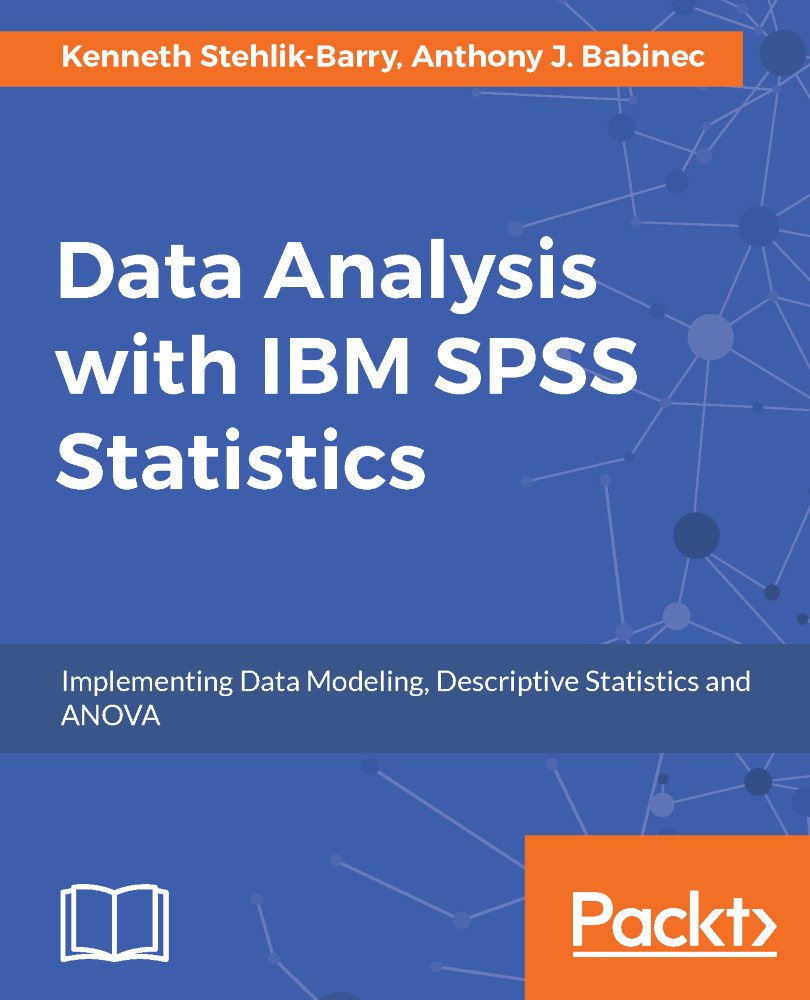The descriptives procedure in SPSS Statistics provides you with an easy way to get a comprehensive picture of all the numeric fields in a dataset. As was noted in Chapter 2, Accessing and Organizing Data, the way in which a field is coded determines how it can be used in SPSS Statistics. Data fields coded with characters will not be available for use in the Descriptives dialog as it produces summary statistics only. Text fields in your data will need to be examined using a different approach, which will be covered next section of this chapter.
To obtain a table with all the numeric fields from your data along with some basic information such as the count, mean, and standard deviation, select Descriptive Statistics under the Analyze menu and click on the second choice, Descriptives. Highlight the first field--which in this dataset...