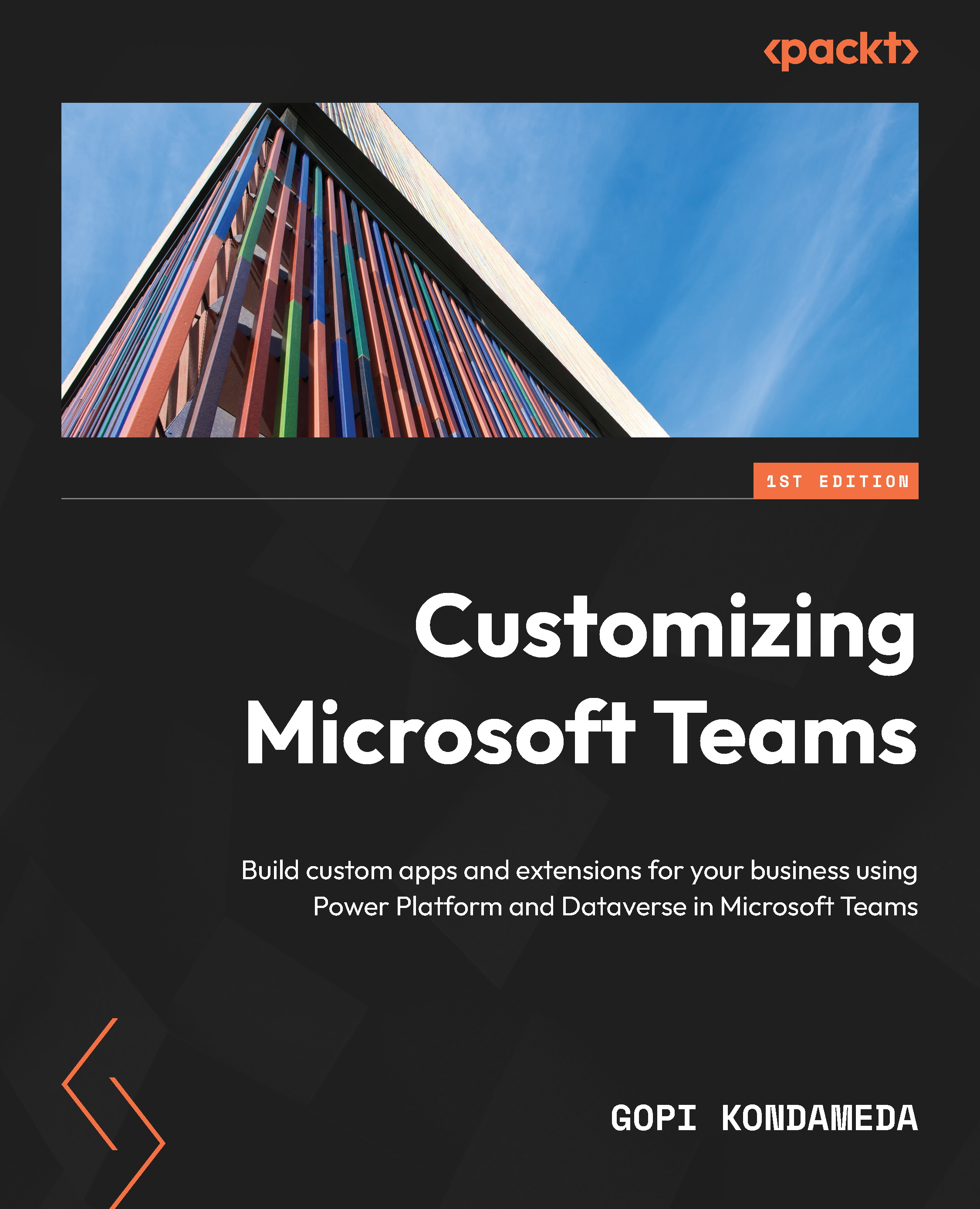Setting up an SPFx development environment
The tools required for building SPFx components are open source Node.js-based toolchains and embrace all web frameworks and code editors. This section will discuss how to install them on your development machine:
- Install Node.js: The first step is installing Node.js (https://nodejs.org/). Next, make sure you install a version of Node.js that supports SPFx development; currently, the recommended version is LTS V14. However, Node.js periodically releases new versions, so you will need to check the Microsoft documentation for the supportability of the node version with the SPFx.
- Install Node Package Manager (npm):
npm(https://www.npmjs.com) is a package manager for Node.js solutions. So, when you install Node.js, npm also gets installed. The npm registry has become a center to host various JavaScript code repositories. npm itself is also just a package, so if you want to update it, run the following command:npm install –g...