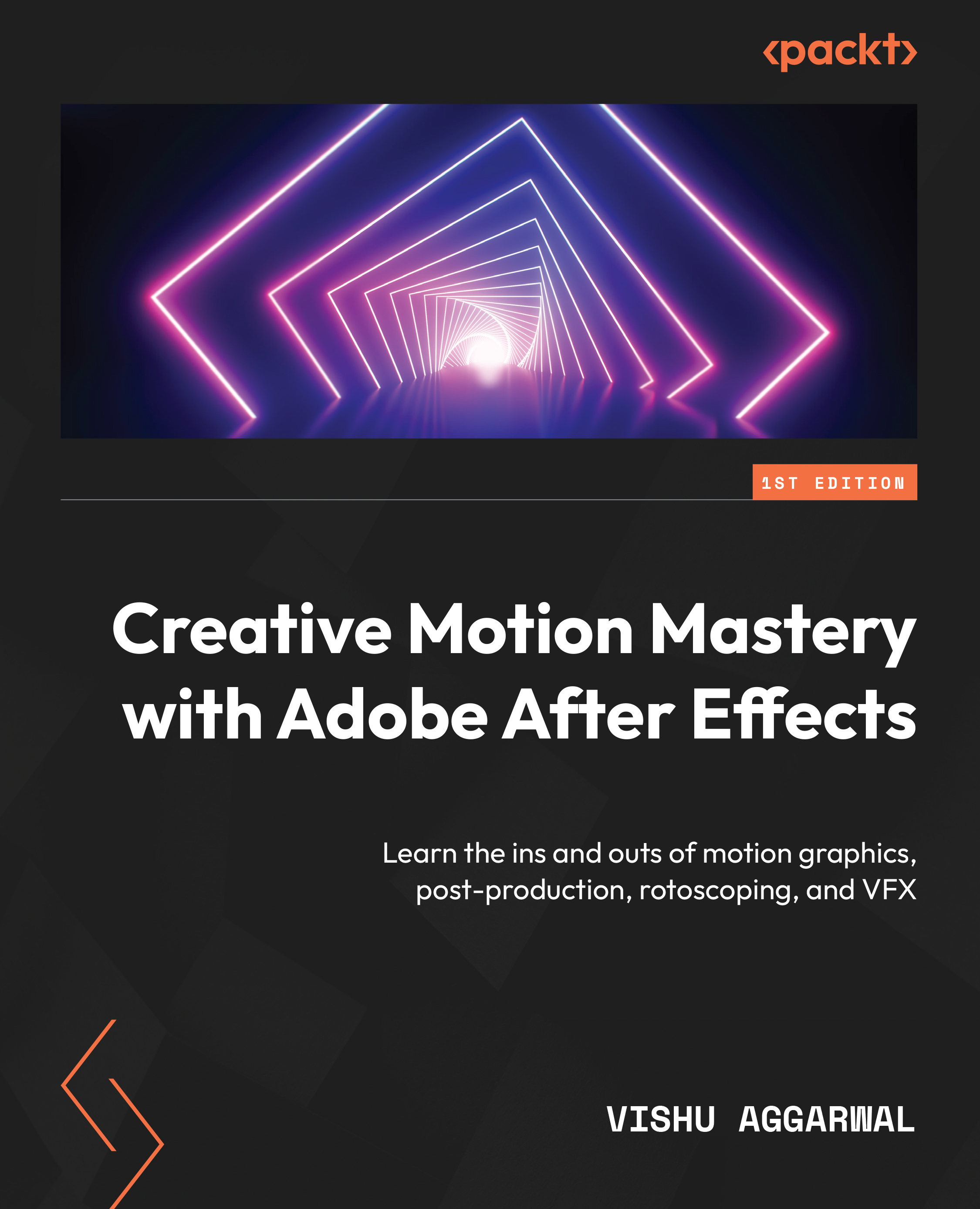Summary
In this chapter, we learned about the unique properties of text animation offered in Adobe After Effects. We also learned how to work with the text animator and the different options available. Finally, we also learned how to make some text follow a path. There are a lot of properties in Adobe After Effects for working with text animation that you can explore and apply in your own work.
Everything we covered in this chapter allows you to create custom text animations instead of just relying on the predefined text animation presets. You can now get creative by unleashing your own custom text animations.
Another recommendation is to inspect the effects and presets available, looking at their settings and learning how to make new text animation effects from them. To learn more about working with animation presets, you can refer back to Chapter 2.
In the next chapter, we will learn about shape layers and tools such as the Rectangle tool and the Pen tool, among others....