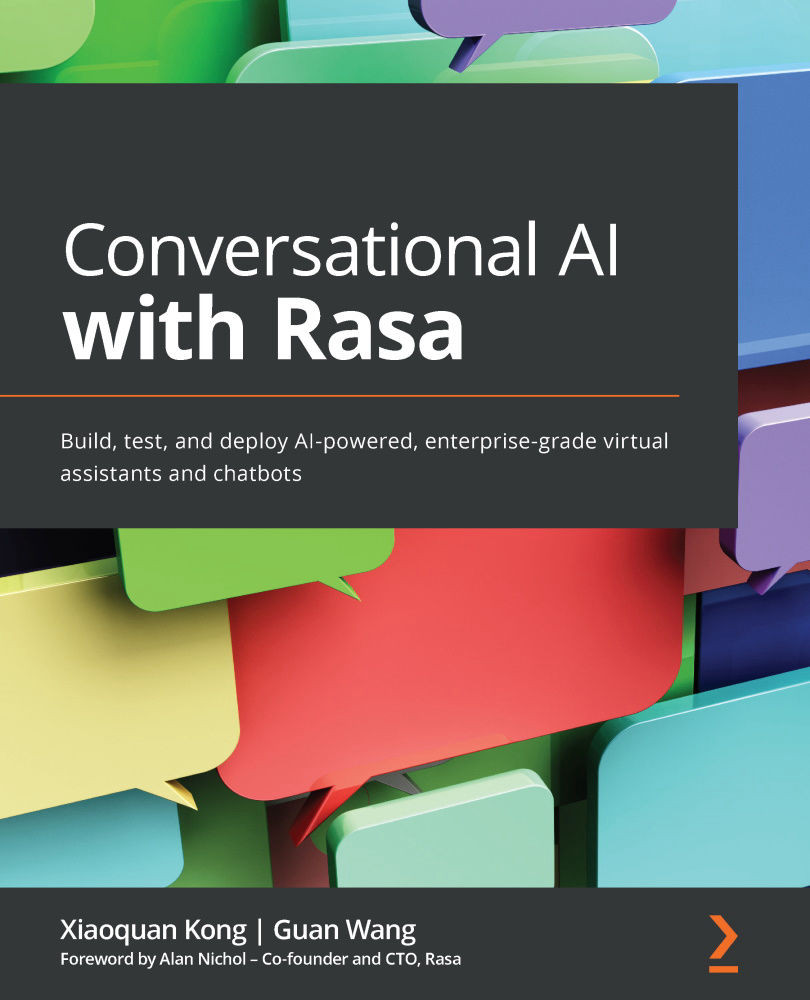To get the most out of this book
You will need a version of Rasa 2.x installed on your computer—the latest version if possible. All code examples have been tested using Rasa 2.8.1 on Ubuntu 20.04 LTS. However, they should work with future version releases, too.

You should install Rasa with the following command: pip install rasa[transformers]. This command will install the transformers library, which provides the components we need in the code.
You will also need to install the pyowm Python package to run the code present in Chapter 4, Handling Business Logic. You will also need to install Docker and the neo4j Python package 4.1 to run the code of the custom knowledge base part in Chapter 6, Knowledge Base Actions to Handle Question Answering.
If you are using the digital version of this book, we advise you to type the code yourself or access the code from the book’s GitHub repository (a link is available in the next section).
The versions of Rasa change quickly, and the related knowledge base and documents are also rapidly updated. We recommend that you frequently read Rasa’s documentation to understand the changes.