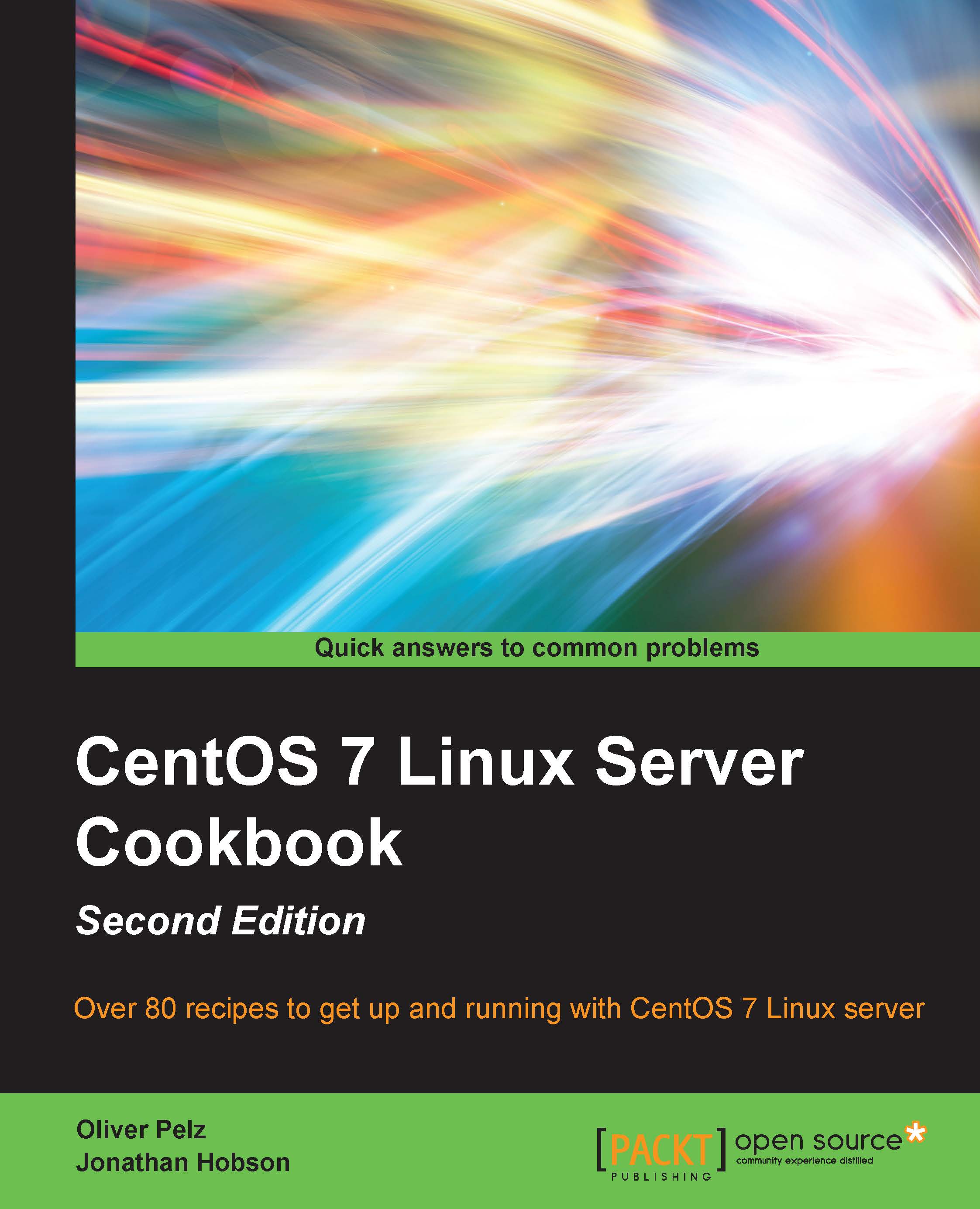Configuring journald to make it persistent
Journald's advantages over other logging systems such as rsyslog is that it is very efficient and logs just about everything on your system automatically without the need to configure anything, because it is a part of the systemd suite. The main disadvantage is that all journald log information will get lost after a system's restart. Journald logging can produce huge amounts of data and by default all logging information is only kept in memory, which is not very practicable if you need to access older log information or analyze causes of system crash reboots. Here, in this recipe, we show you how to configure journald to make it persistent.
Getting ready
To complete this recipe, you will require a minimal installation of the CentOS 7 operating system with root privileges and a console-based text editor of your choice.
How to do it...
To begin this recipe, we need to create a location that will hold our persistent journal database:
Log in as the root...