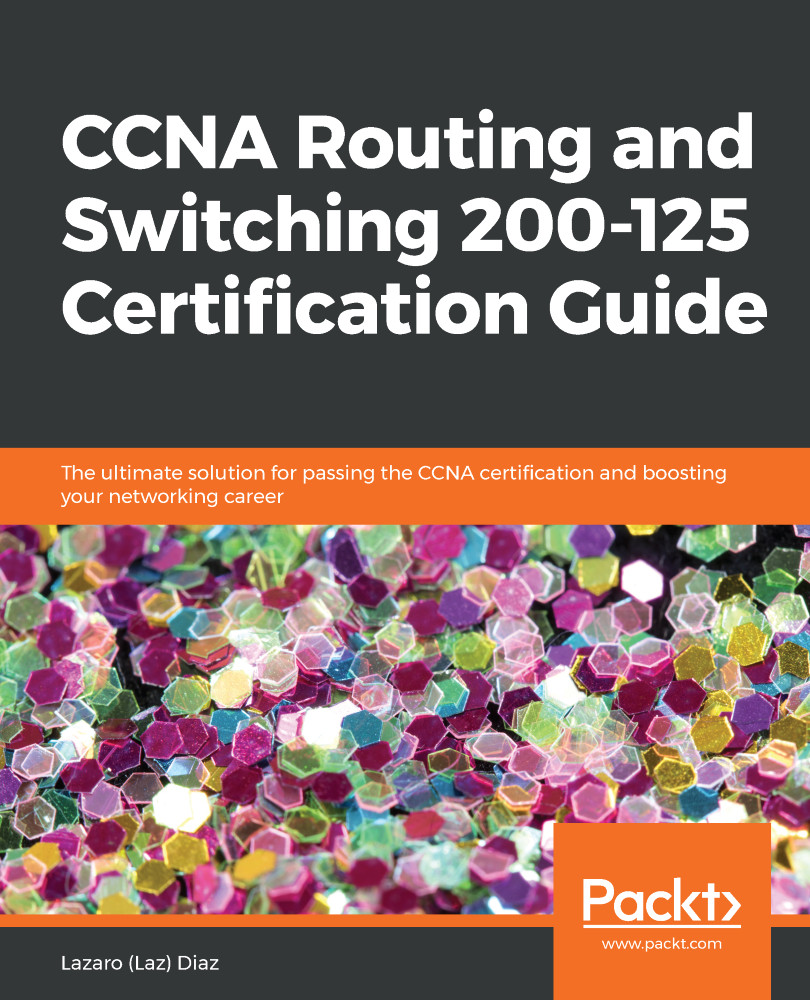Well, you have just learned how to back up and restore your IOS, but what about your configurations?
You could use the same steps, but the command will be slightly different, and remember, we are still backing it up to a TFTP server; let's have a peek:

The preceding screenshot shows the command copy start tftp, which is going to copy your startup configuration file to the TFTP server. But the difference is it does not ask you for a source file.
It simply asks for a destination server and a filename. I simply hit Enter and accept the default.
You are still not done, as you must always verify that the file name copied; let's have a look:

As you can see, we not only have the configurations of router four, but also R1 and R3.