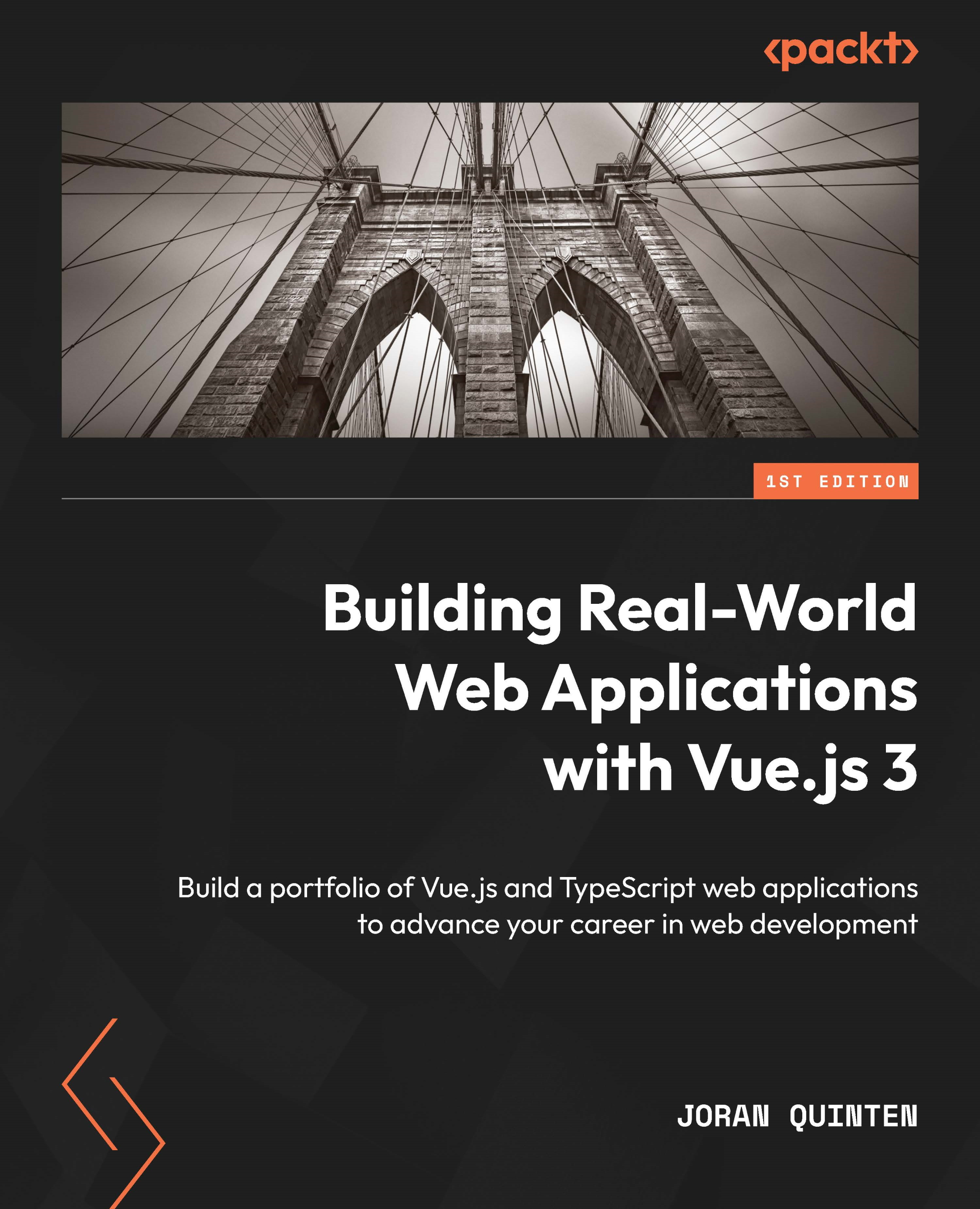Getting started with our new project
In order to get started, we need an API key. If you go to https://developer.marvel.com/ and select Get a Key from the menu, you will need to register for a free account. Afterward, you will be redirected to the developer portal, where you create a key to interact with the API. Make sure to note the public and private keys.
For our example, we will access the API from localhost, so you need to add localhost and 127.0.0.1 to the list of authorized referrers.
Note
If you want to deploy this app to the web, you will need to make sure to add the corresponding URL of the app’s address there as well, but the deployment step is not covered in this chapter.
I’d like to point out the documentation, which you’ll find under Interactive Documentation. I recommend playing around with it for a bit to get a sense of our data provider.
Let’s start a new project!
npm init vue@latest
Hit y to proceed, choose vue-marvel...