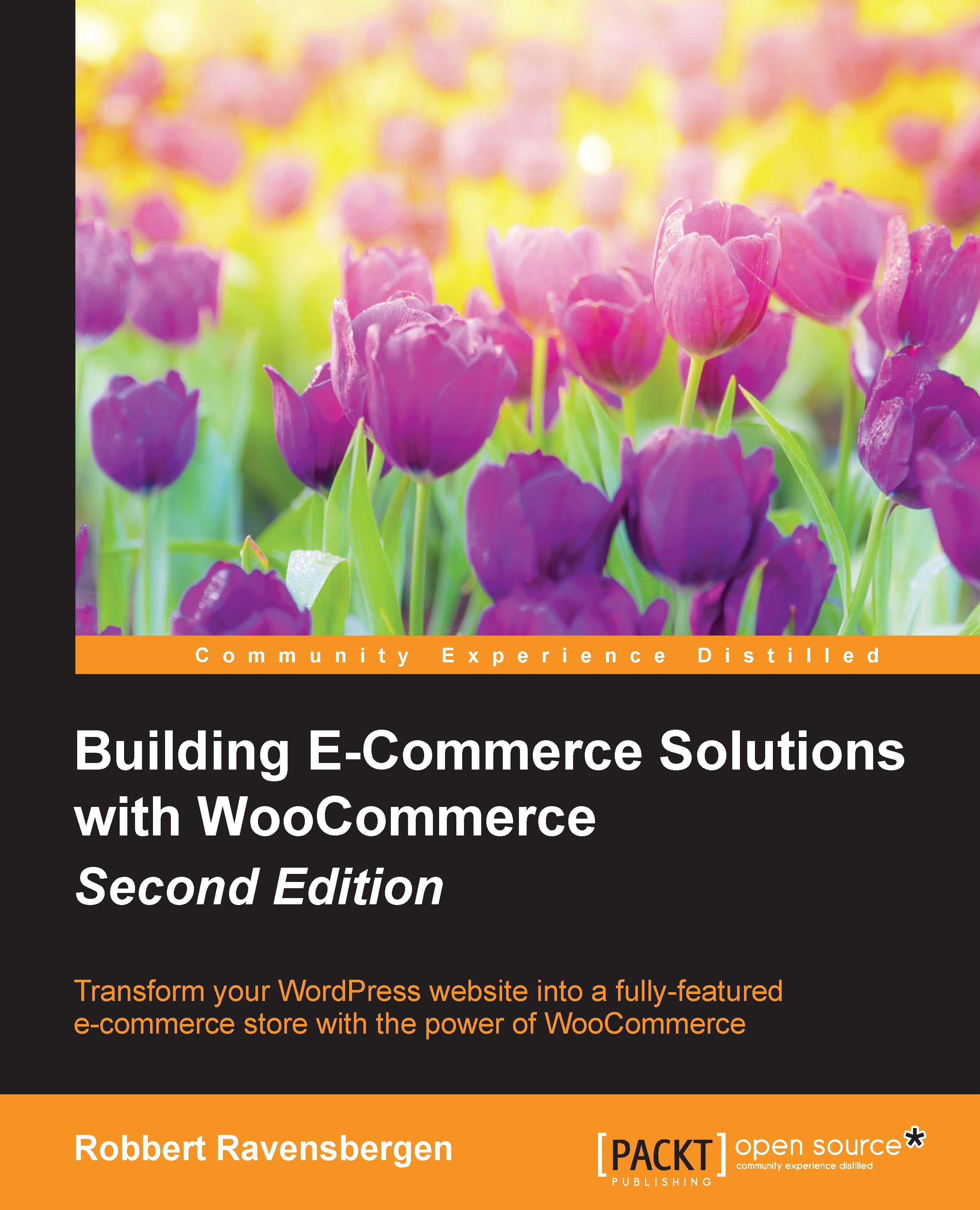Installing a WooCommerce theme
If you bought a commercial WooCommerce-compatible theme, you will have to install it through the WordPress administrative panel or upload it using FTP. Before we do so, let's first take a look at what we actually received. In almost all cases, you'll receive a ZIP file holding different folders. The content and names of the folders will differ from theme to theme. Still, it's good to have a closer look at it and get familiar with commercial theme packages.
An example of the contents of a downloaded theme can be found in the next screenshot:

Note that this is just an example, coming from a ThemeForest WooCommerce theme named The Retailer. The folder structure of this theme shows that it differs from just a regular WordPress theme. There are separate folders holding Assets, the original Photoshop files and Demo data for instance. The actual theme files we need to install the theme have been placed in the folder theme files and we first need to extract (unzip) the...