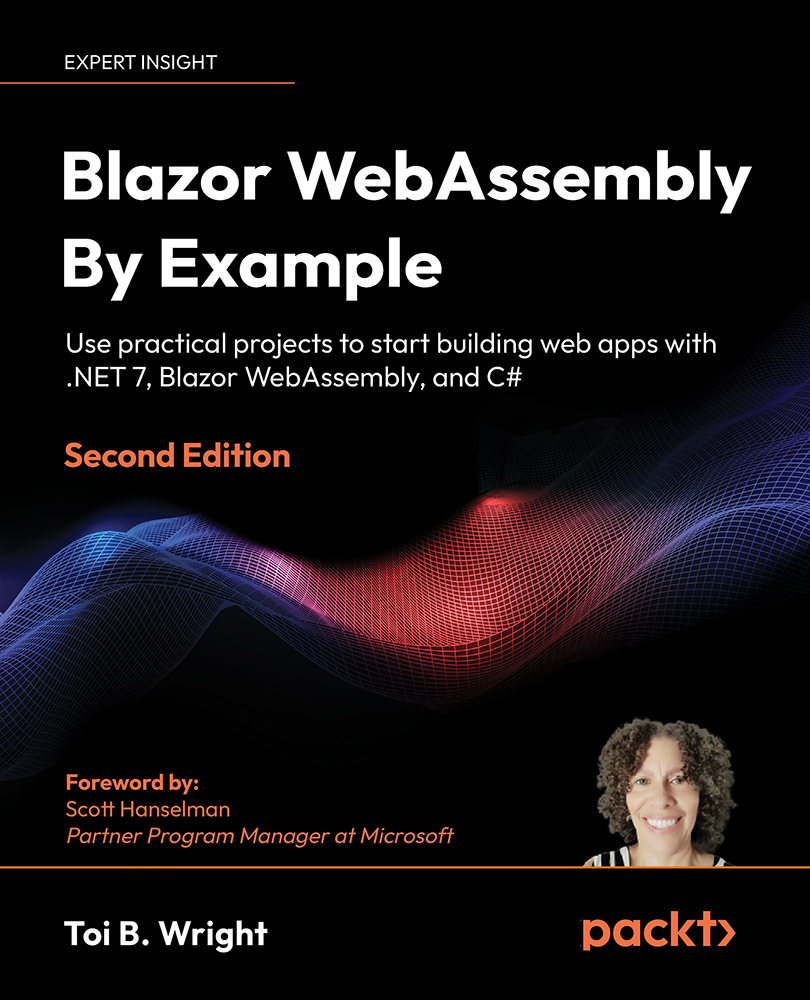Creating the expense tracker project
In this chapter, we will build a project to track travel expenses. We will be able to view, add, and edit expenses. The expenses will be stored in a Microsoft SQL Server database.
This is a screenshot of the Home page from the completed application:
Figure 12.2: Home page of the expenses tracker
This is a screenshot of the Add Expense page from the completed application:
Figure 12.3: Add Expense page of expense tracker
The build time for this project is approximately 60 minutes.
Project overview
The ExpenseTracker project will be created by using Microsoft’s Blazor WebAssembly App Empty project template to create a hosted Blazor WebAssembly project. First, we will add Bootstrap and a tabbed menu. Then, we will add the classes and API controllers needed for our project. We will add a table to the Home page to display the current list of expenses. We will use the EditForm component in conjunction with...