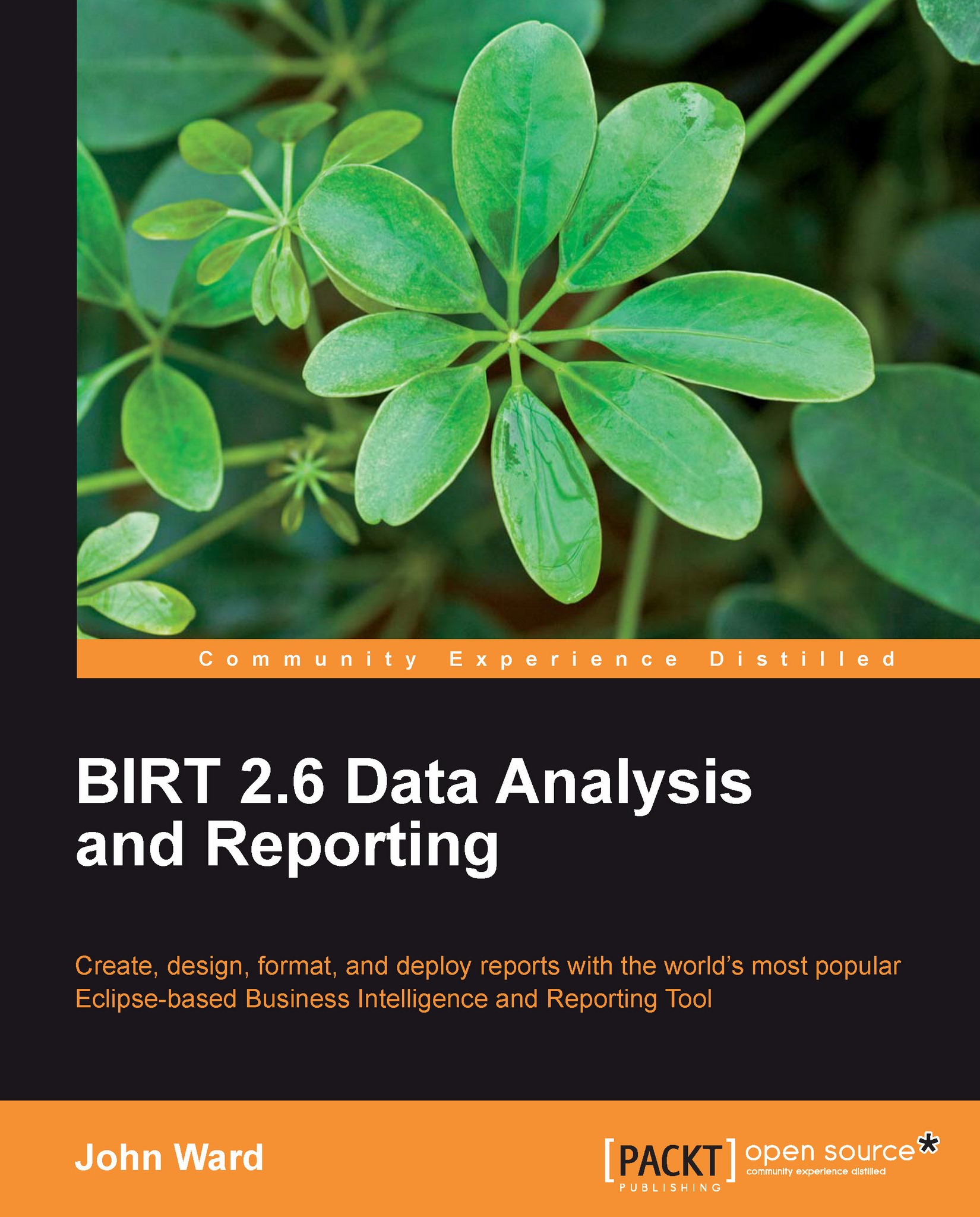Chapter 6. Report Parameters
Up until now, the reports that we have worked with have had one thing in common—they all have been static reports. That means they do not accept any sort of input from the user. Their output depends solely on the data present in a database. While we have demonstrated that a filter can be applied to the data coming back from a data source, we haven't discussed how a report user can specify what details they want to see.
In this chapter, we will look at the different types of parameters that BIRT offers. We will distinguish between parameters that can filter datasets and parameters that can change the look and feel of reports.When we finish reading through this chapter, we will be able to take our reports one step further than the canned reports that we have developed so far, and be able to offer our users the ability to filter down large amounts of data to just the information that is important to them.
Why parameterize reports?
This is a very important question...