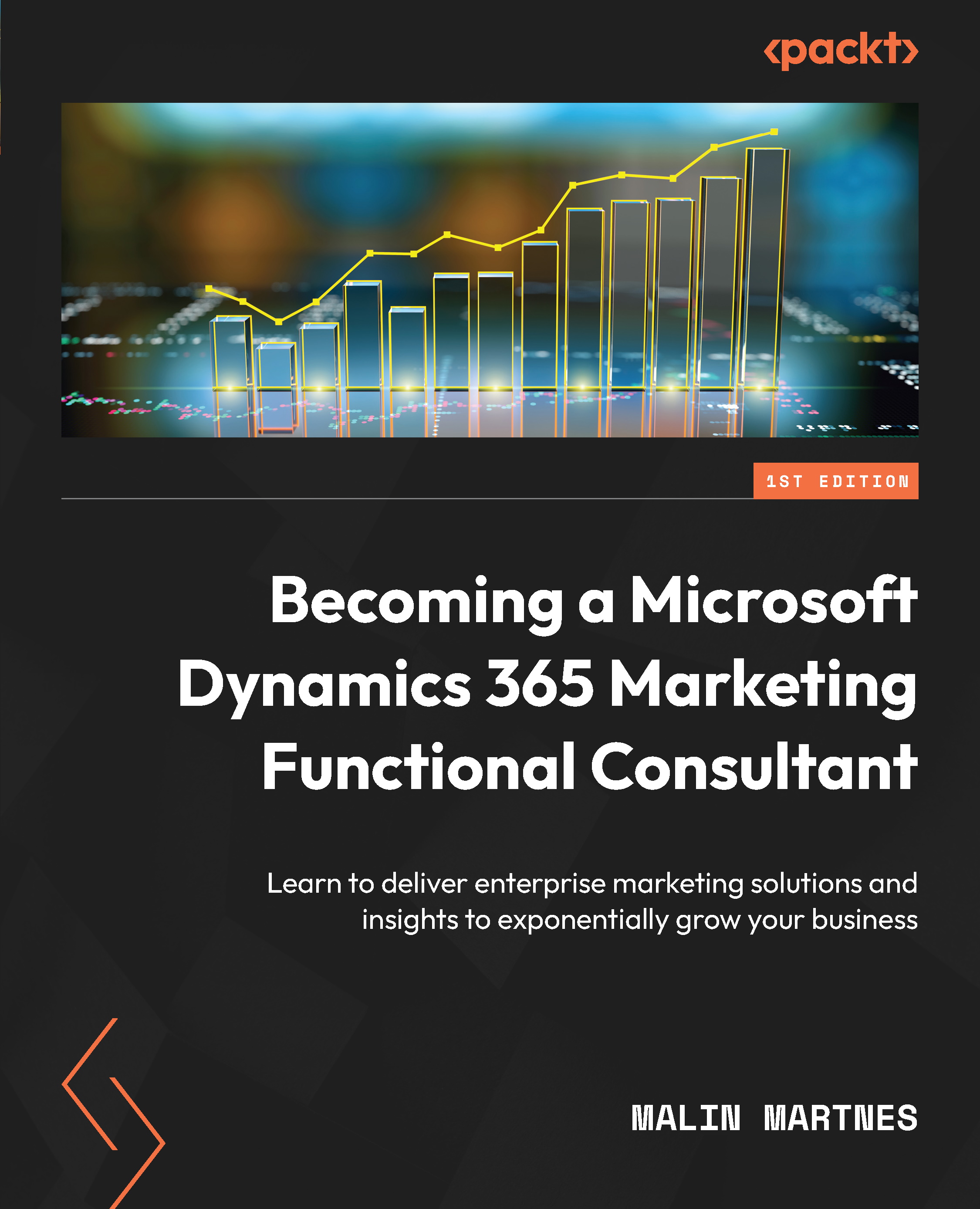Sending surveys
There are several different ways that you can send the survey to your customers. As you can see in Figure 9.35, you can have people answer through automation (Power Automate), email, an embedded code, a link, or a QR code:
Figure 9.35 – Sending a survey
Before we see how to send the surveys, let’s go through the distribution settings.
Distribution settings
When you click on the Send tab, other options appear on the right-hand side under Customization. Here, you can edit the Distribution settings, as shown in Figure 9.36. You can set options for Participants, Responses, Availability, Email, and Notifications:

Figure 9.36 – Distribution settings
Under Participants, you get a set of options, as shown in Figure 9.37:
Figure 9.37 – Participants options
You have options for the following:
- Whether internal or external people can respond. ...