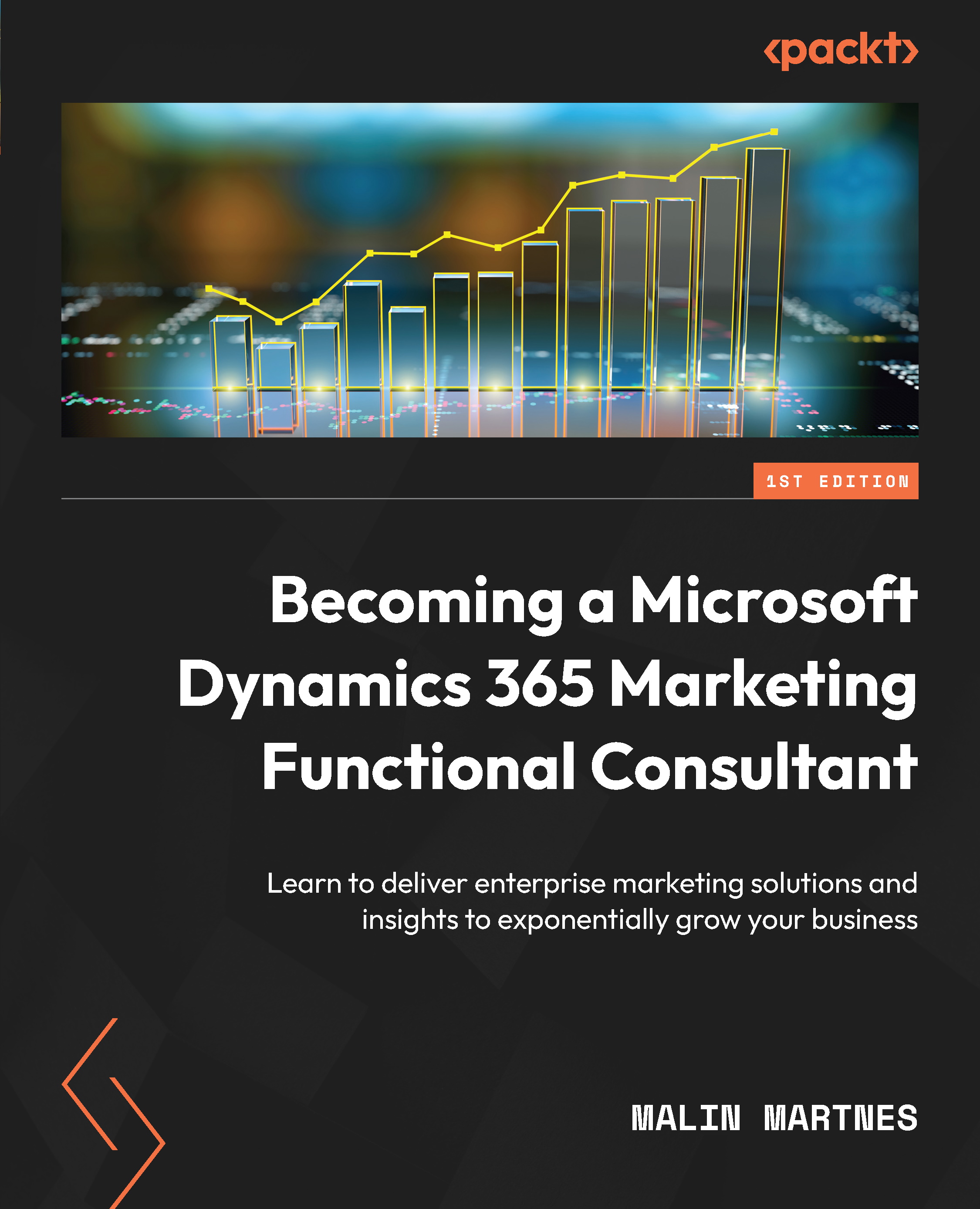Analytics
Scottish Summit (https://scottishsummit.com/) is one of the biggest community events in the Microsoft world. Scottish Summit uses Dynamics 365 Marketing to keep track of its events and communication with contacts. The analytics we can see in Figure 6.32 are an email blast that was sent to previous attendees of Scottish Summit:
Figure 6.32 – Customer journey to previous attendees
If I click on the Audience tile in a customer journey that has run, I will see some data end statistics about the audience.
If I click on the Send an email tile, I will get a different set of statistics, as shown in Figure 6.33:
Figure 6.33 – Statistics from an email tile
All the different tiles you are using will show you different statistics based on how your contact has interacted with that specific tile.
When you’ve selected an email tile and see the delivery KPIs, you can click on View details, as shown in Figure 6.34...