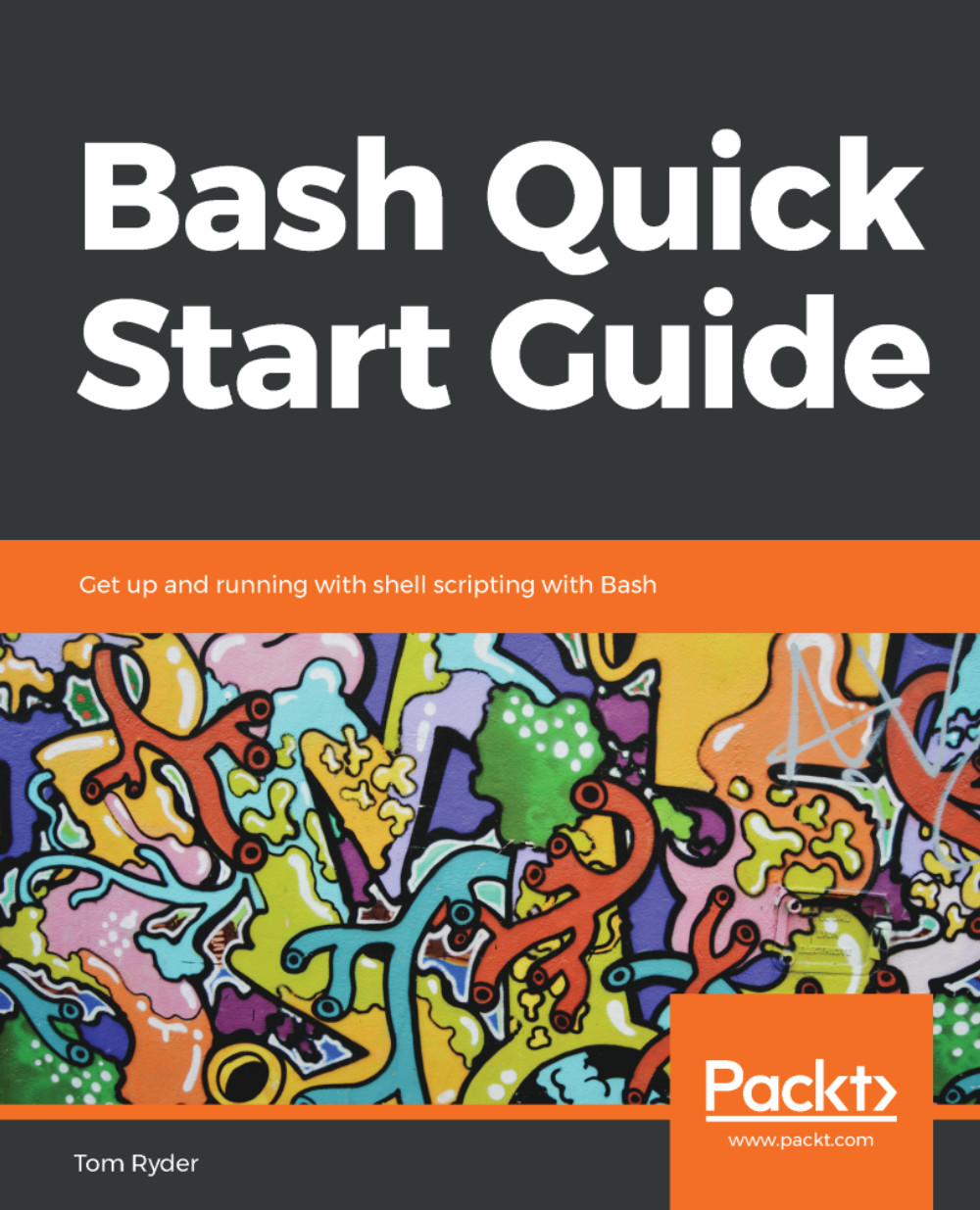At an interactive Bash prompt, you can enter a command line for Bash to execute. Most often while in interactive mode, you would issue only one simple command at a time, ending each command with Enter. You would then wait for each command to finish before entering the next one, examining any output or errors that it passes to your terminal after each command.
A simple command consists of at least a command name, possibly with one or more arguments, each separated by at least one space. The full definition can also include environment variable assignments and redirection operators, which we'll explore in later chapters.
Let's consider the following command:
$ mkdir -p New/bash
This simple command consists of three shell words:
- mkdir: The command name, referring to the mkdir program that creates a directory
- -p: An option string for mkdir that specifies...