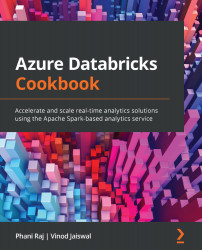Technical requirements
To follow along with the examples shown in the recipe, you will need to have the following:
- An Azure subscription and required permissions on the subscription, as mentioned in the Technical requirements section of Chapter 1, Creating an Azure Databricks Service.
- ADLS Gen2 and Blob storage accounts. You can use the following links to create the required resources:
https://docs.microsoft.com/en-us/azure/storage/common/storage-account-create?tabs=azure-portal https://docs.microsoft.com/en-us/azure/storage/common/storage-account-create?tabs=azure-portal
- Azure SQL DB and Azure Synapse Dedicated SQL Pool
https://docs.microsoft.com/en-us/azure/azure-sql/database/single-database-create-quickstart?tabs=azure-portal
- For creating Azure Synapse Analytics and Dedicated SQL Pool you can go through the steps mentioned in the following link.
https://docs.microsoft.com/en-us/azure/synapse-analytics/quickstart-create-sql-pool-studio
- An Azure Cosmos DB account. You can find out more information about this here: https://docs.microsoft.com/en-us/azure/cosmos-db/create-cosmosdb-resources-portal.
- You can find the scripts for this chapter in the GitHub repository at https://github.com/PacktPublishing/Azure-Databricks-Cookbook/tree/main/Chapter02/Code. The
Chapter02folder contains all the notebooks for this chapter.Important note
You can create resources based on the recipe you are working on—for example, if you are on the first recipe, then you need to create Azure Blob storage and ADLS Gen2 resources only.