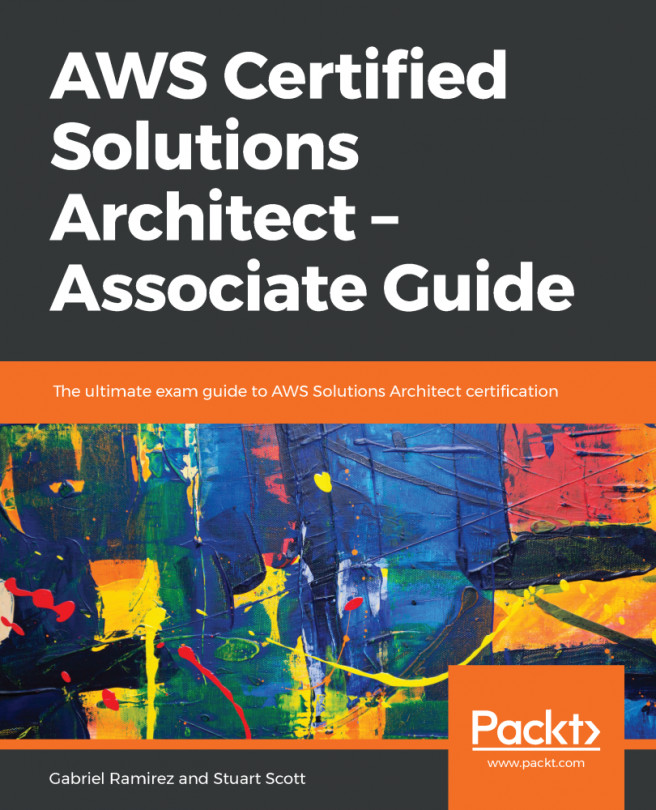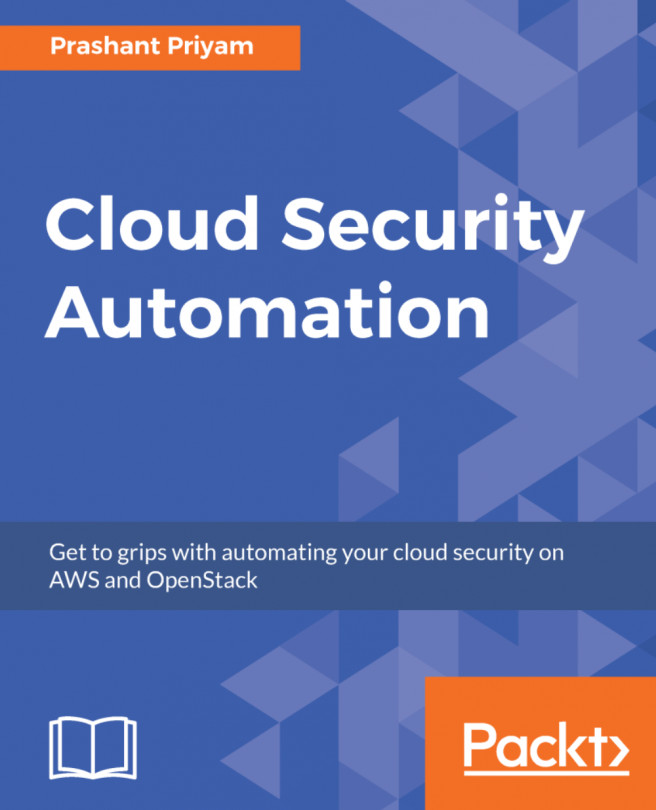The resource relationship component builds a logical mapping of your resources and their links to one another. Let's run through a quick example:
- Select one of the resources from within AWS Config, for example, a particular subnet:

- Now navigate through to the configuration timeline. From here, you can see the Relationships section:

- You can now clearly see which EC2 network ACL and which VPC this subnet belongs to, and can quickly and easily select either of these resources to then navigate to the configuration timeline of that resource, for example, the EC2 VPC:

Here, we can see all the relationships that this VPC has, and so it becomes a very powerful tool to help you understand your logical mapping of resources very quickly and easily.