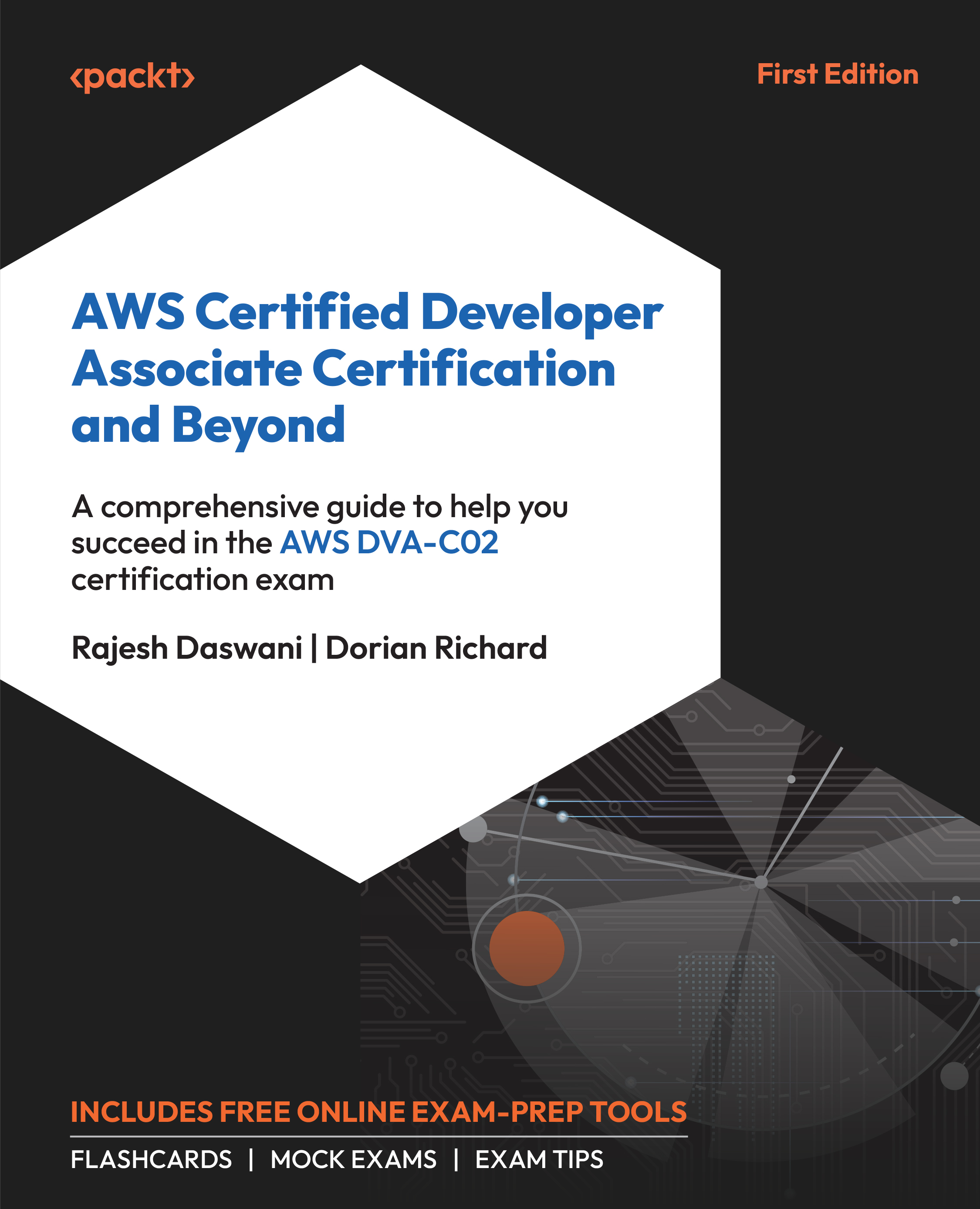Technical Requirements
To complete the exercises in this chapter, you will need to log in to the Developer account, which you created in Chapter 1, Introduction to AWS Accounts and Global Infrastructure, using the IAM user “Alice”, which you created in Chapter 2, Securing Access with AWS Identity and Access Management.
Project Task 4.1 – Creating the VPC (us-east-1 Region)
In this task, you will create a basic VPC. You will then be configuring its components in the subsequent steps:
- Log in to your AWS account using the AWS Management Console.
- Navigate to the VPC console and ensure that you are in the N. Virginia Region by selecting it from the top-right drop-down list, as per the following screenshot:

Figure 4.10 – Select the correct Region from the AWS Management Console
- From the left-hand menu, click Your VPCs.
- Click the Create VPC button in the top-right corner of the screen. You are presented...