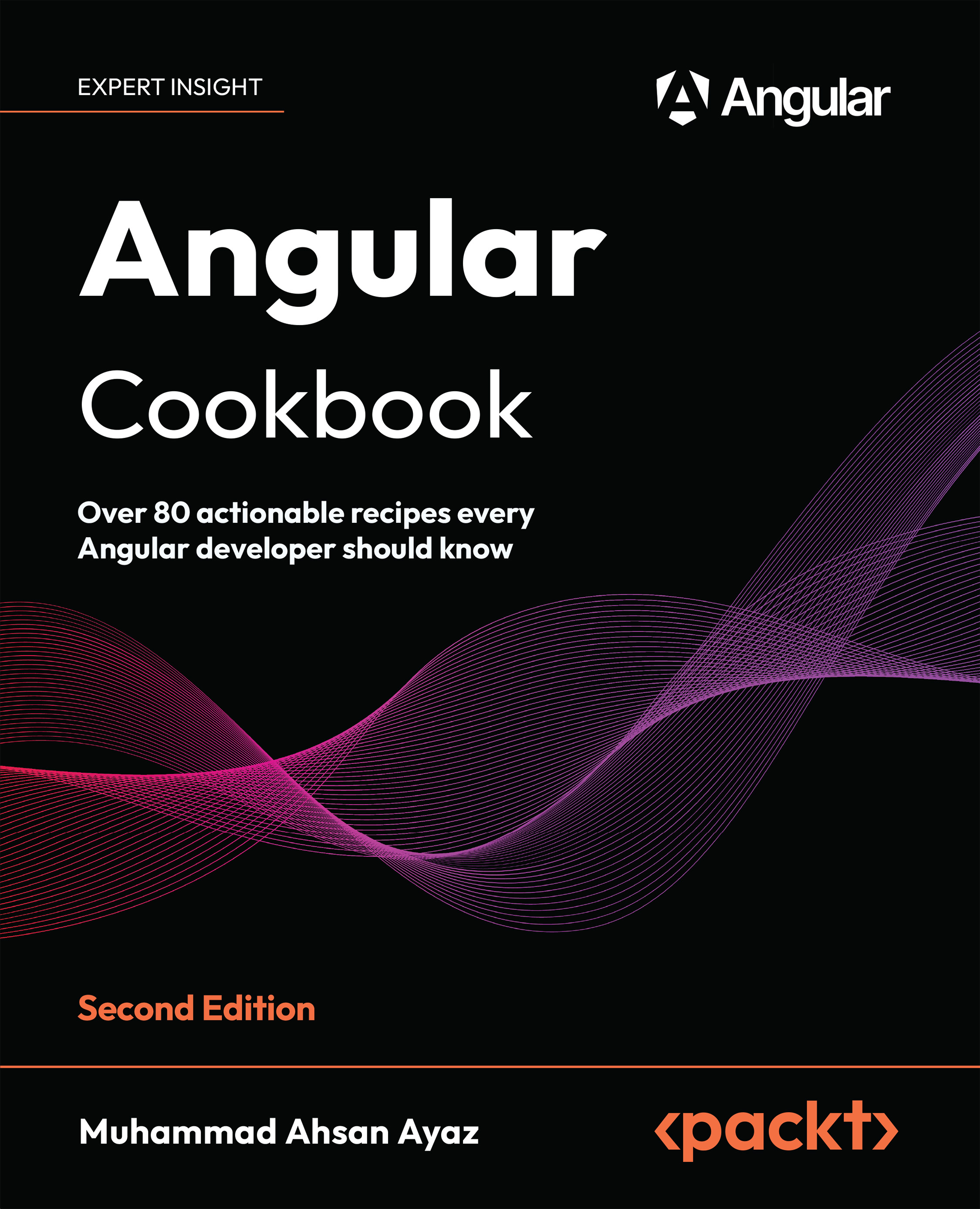Component communication using signals
Signals are a powerful addition in the Angular ecosystem. They are also more efficient than regular Angular class properties because when you change the value of a signal, Angular will only notify the components that are subscribed to that signal to run the change detection. This can improve the performance of your application, especially if there are many components that are subscribed to the signal. In this recipe, we will work with Angular Signals to achieve a few interesting results. We will show the number of the finished tasks against total tasks. And we will show a message when all tasks are completed. Let’s do this!
Getting ready
The app that we are going to work with resides in start/apps/chapter01/ng-cc-signals inside the cloned repository. Perform the following steps to get started:
- Open the code repository in your code editor.
- Open the terminal, navigate to the code repository directory, and run the...