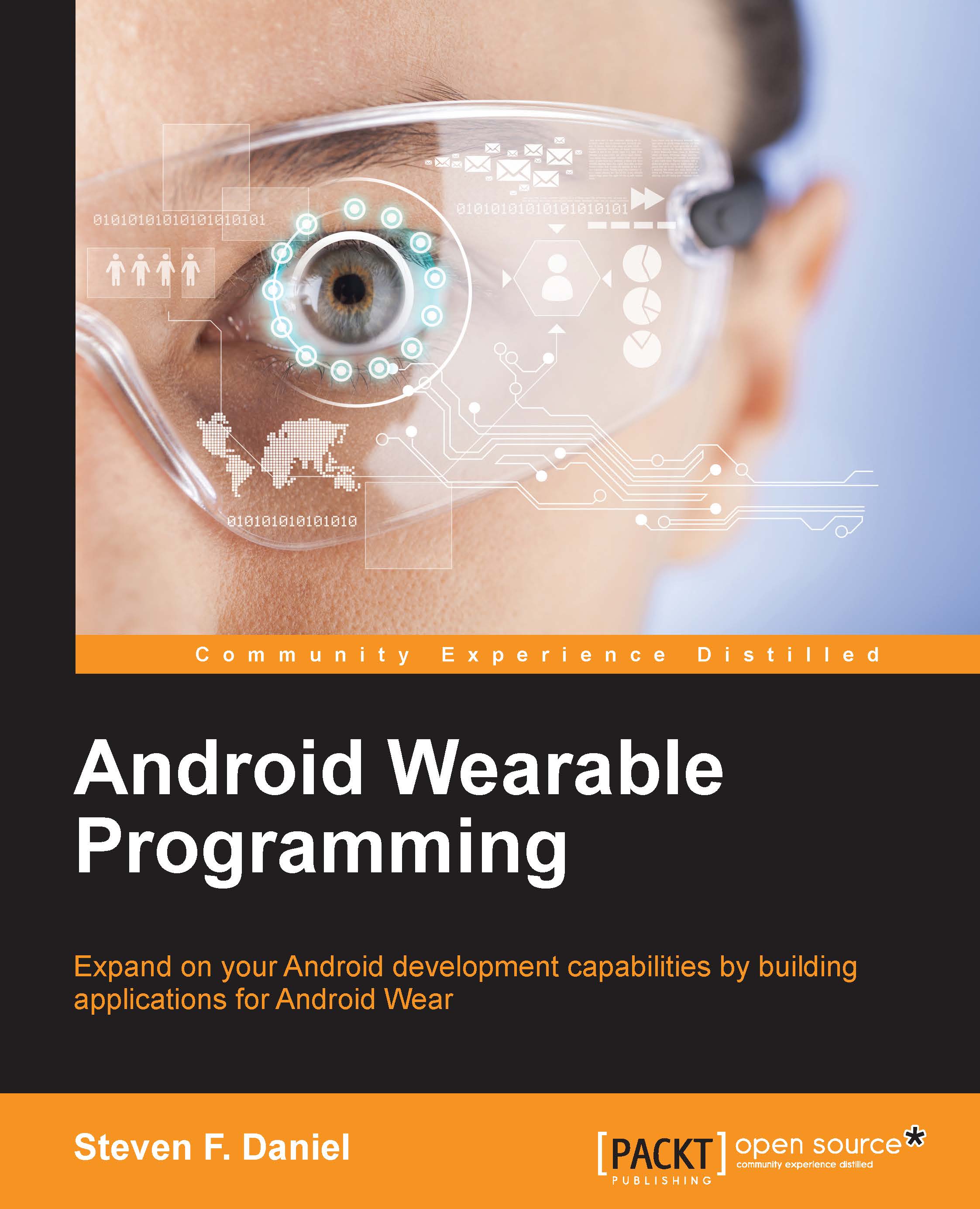Creating and building a Google Glass application
In this section, we will look at how to create a native Google Glass wearable application that will enable us to communicate with our wearable device, so that we can create custom voice messages as well as access the Google Glass camera to take a photo and save the image to our wearable device.
Firstly, create a new project in Android Studio by following these simple steps:
Launch Android Studio, and then click on the File | New Project menu option.
Next, enter
HelloGoogleGlassfor the Application name field.Then, provide the name for the Company Domain field.
Next, choose Project location where you would like to save your application code:

Finally, click on the Next button to proceed to the next step.
Next, we will need to specify the form factors for the Glass wearable device that our application will run on. On this screen, we will need to choose the minimum SDK version for the Glass wearable device.
Click on the Glass option and choose Glass...