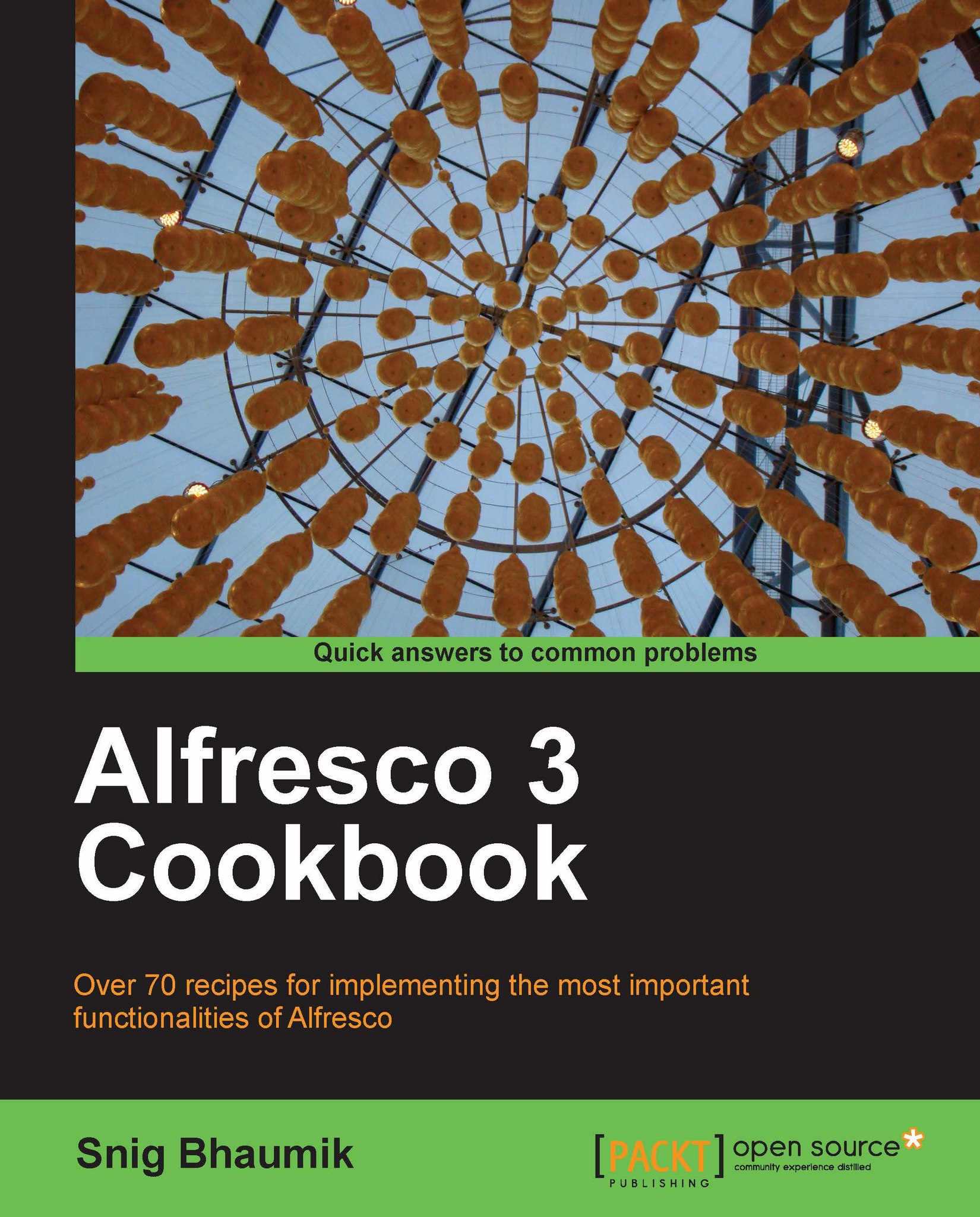Configuring the Alfresco Dashboard
When you log in into the web client application, by default you land up in your Alfresco dashboard—named My Alfresco.

How to do it...
You can configure this landing page using the Configure link on top right corner.
1. The first step in the configuration wizard is to set up your screen layout—four options are offered here.

2. Choose the layout you like, and click Next. Suppose we select Two Column Narrow Right layout.
3. The next screen enables you to put the components in each of the available columns of your layout. There are a number of components available, which you can use and configure your dashboard to configure.
4. Suppose, we select My Tasks To Do and
OpenSearchcomponents in column-1 and My Spaces List component in Column-2. Click Finish when you are satisfied.
5. You now have a new set of components and layout in your dashboard.

6. The My Spaces List is a particularly a useful component. You can perform a wide variety of document management functionalities...