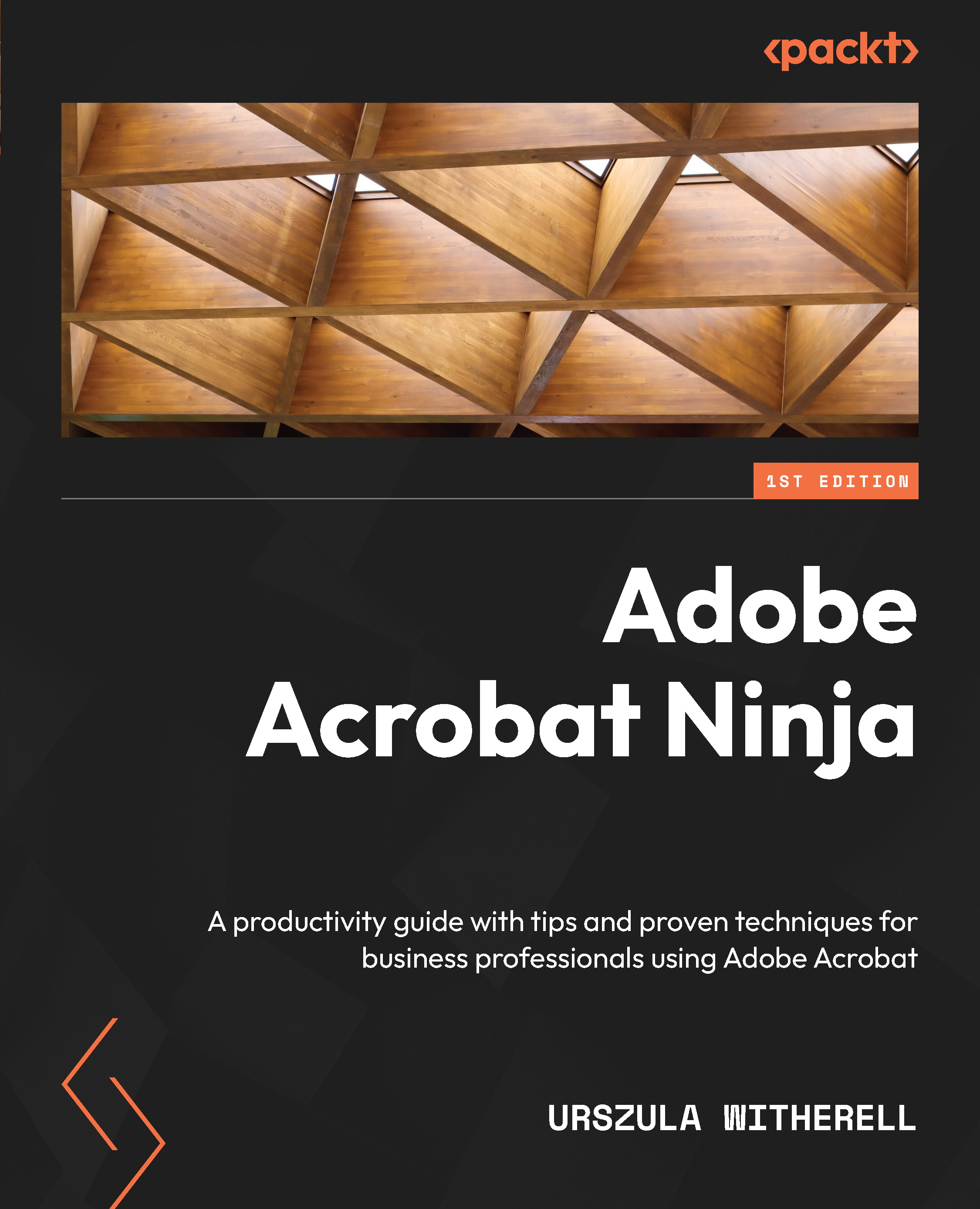Summary
In this chapter, we learned what multimedia is available in PDFs and what the practical limits are. We added navigation buttons, video, and audio. We explored 3D PDF tools for viewing content exported from 3D modeling software. We also refined the transitions between pages in a finished presentation and adjusted the settings for an auto-running slideshow. Finally, we created a .pdf version of a PowerPoint presentation that will serve as a backup if the use of a PowerPoint file is not possible, or when you simply need an archive.
The next chapter is exciting. We will learn how Adobe InDesign and Acrobat work together. Many features are so closely integrated that you may want to expand your own tool set for authoring publications, such as commenting, accessibility, interactivity, and color. If you already are an InDesign user, you will find many details that will help you in the production process.