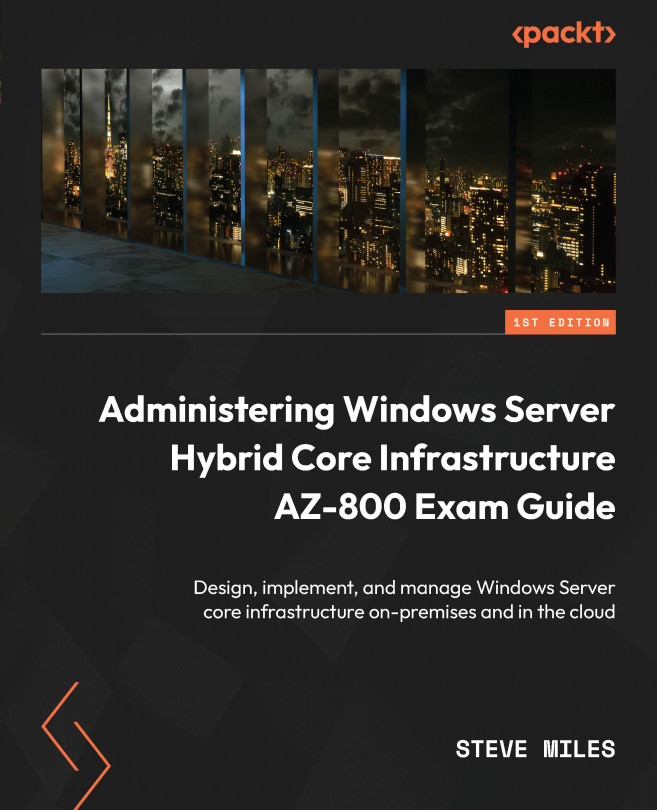Hands-on exercises
To support your learning with some practical skills, we will utilize concepts and understanding gained from the earlier sections of this chapter and put them into practical application.
We will look at the following exercises:
- Exercise—implementing DNS
- Exercise—implementing DHCP
Getting started
To get started with this section, if you do not already have an Azure subscription, you can create a free Azure account at https://Azure.microsoft.com/free. This free Azure account provides the following:
- 12 months of free services
- $200 credit to explore Azure for 30 days
- 25+ services that are always free
Let us move on to the exercise for this chapter.
Exercise – implementing DNS
This section will look at implementing the DNS network service using Windows Server.
We will need access to a Windows Server OS computer for this exercise.
Task – installing the DNS role
In this task, we will...