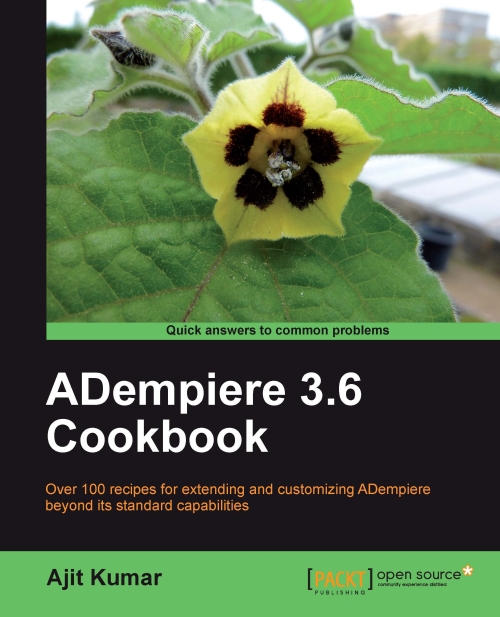Creating a search widget
On the MOM tab, we have the Chairperson field where we are entering the username. Similarly, we have the participant's name on the Participants tab and the Actioned By person name on the Discussion Detail tab. ADempiere maintains User/Contact detail. To provide a better finishing of our MOM window, it would be good if we can connect these fields with ADempiere's User/Contact so that a user can find the right User/Contact and assign them to a MOM. This way, all these fields need to be made like a search widget where a Search button appears next to these fields. When a user clicks on the Search button, he/she will be able to find the User/Contact, and upon selection, the selected User/Contact will appear in the field. As part of this recipe, we will follow through the steps required to convert each of these fields into a search widget.
Getting ready
Drop the adempiere.c_mom_participantsline table by executing the following SQL:
DROP TABLE adempiere.c_mom_participantsline...