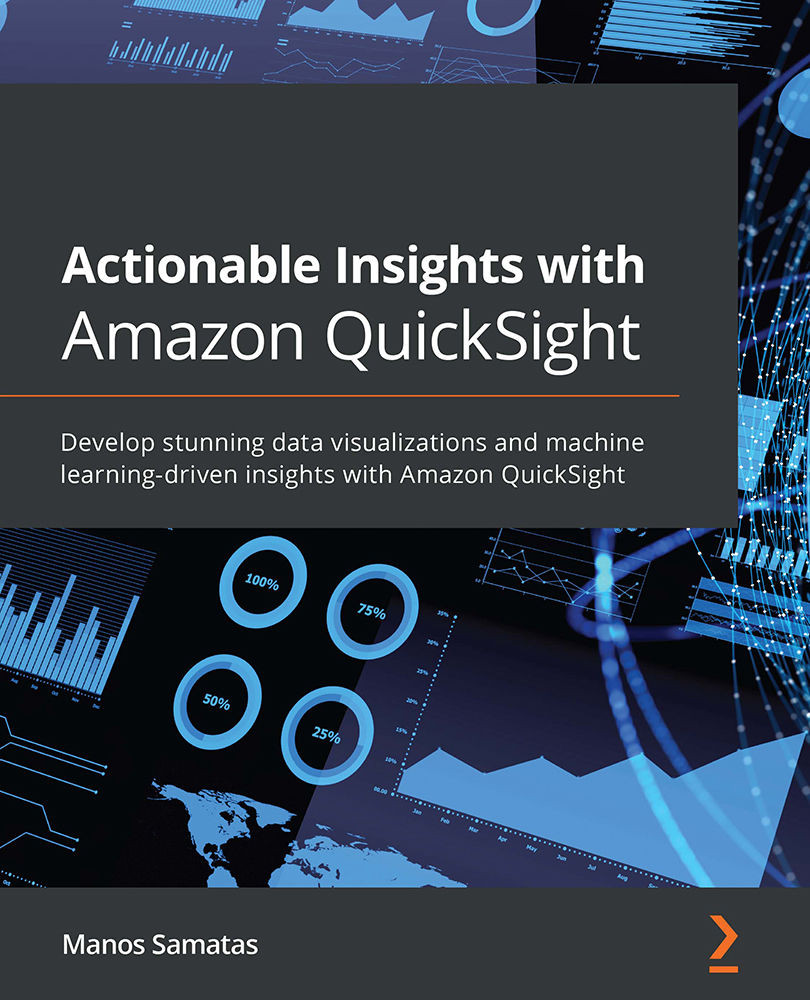Publishing dashboards
In this section, we will learn how to publish a dashboard and share it with other reader users. A dashboard is the read-only version of an analysis that can be consumed by reader users. A dashboard is not a point-in-time snapshot of the analysis. When a user accesses a dashboard, QuickSight will fetch the data to populate the dashboard visuals. Depending on how you configured your data source, data is fetched either using a direct query or using SPICE. When you use SPICE data sources, QuickSight will scale automatically for the number of users you have. When you query your data source directly, you need to ensure that the data source (for example, a data warehouse) has enough resources to support the workload.
Sharing a dashboard is easy. Let's take a look:
- First, you will need to open the analysis you want to share as a dashboard.
- Click on the Share button on the top-right corner of the screen. This will open the Publish a dashboard screen...