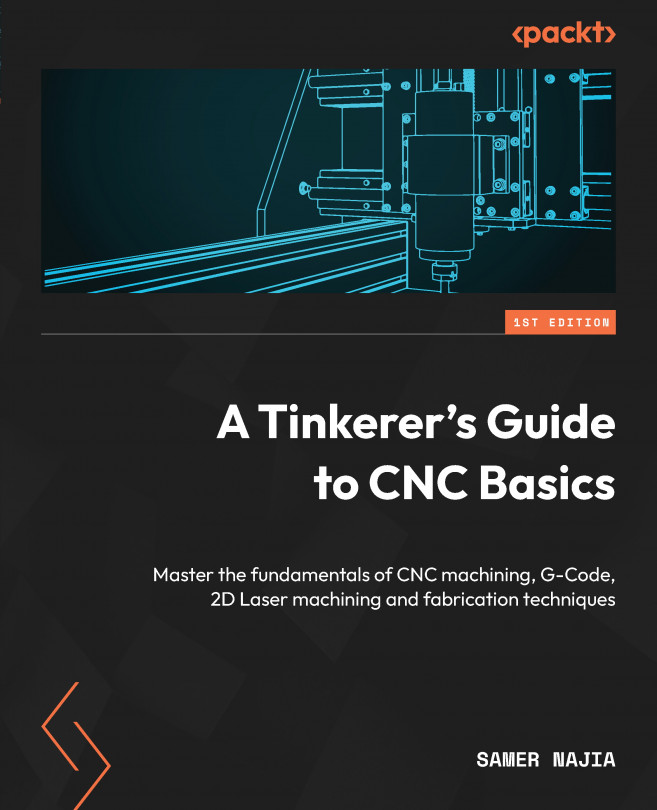Summary
In this chapter, we took a deep dive into what is needed to set up our CNC machine and prepare it to mill our workpiece. We also determined how to load firmware, calibrate it, and set the origin of the axes. Finally, we also learned how to prepare the necessary G-code to load into our machine. While we focused on a machine without an LCD controller, the only difference between using a sender program such as UGS and the LCD is that the LCD will require the G-code to be loaded onto an SD card and read directly from there. There would be limited functionality to reset zero on the axes, which then speaks to having endstops on your machine, something we will cover in greater depth when we get to upgrades.
Our next chapter will get into selecting our materials for milling, as well as the bits we need to use. We will also look into what and how various bits cut and when we should use them.