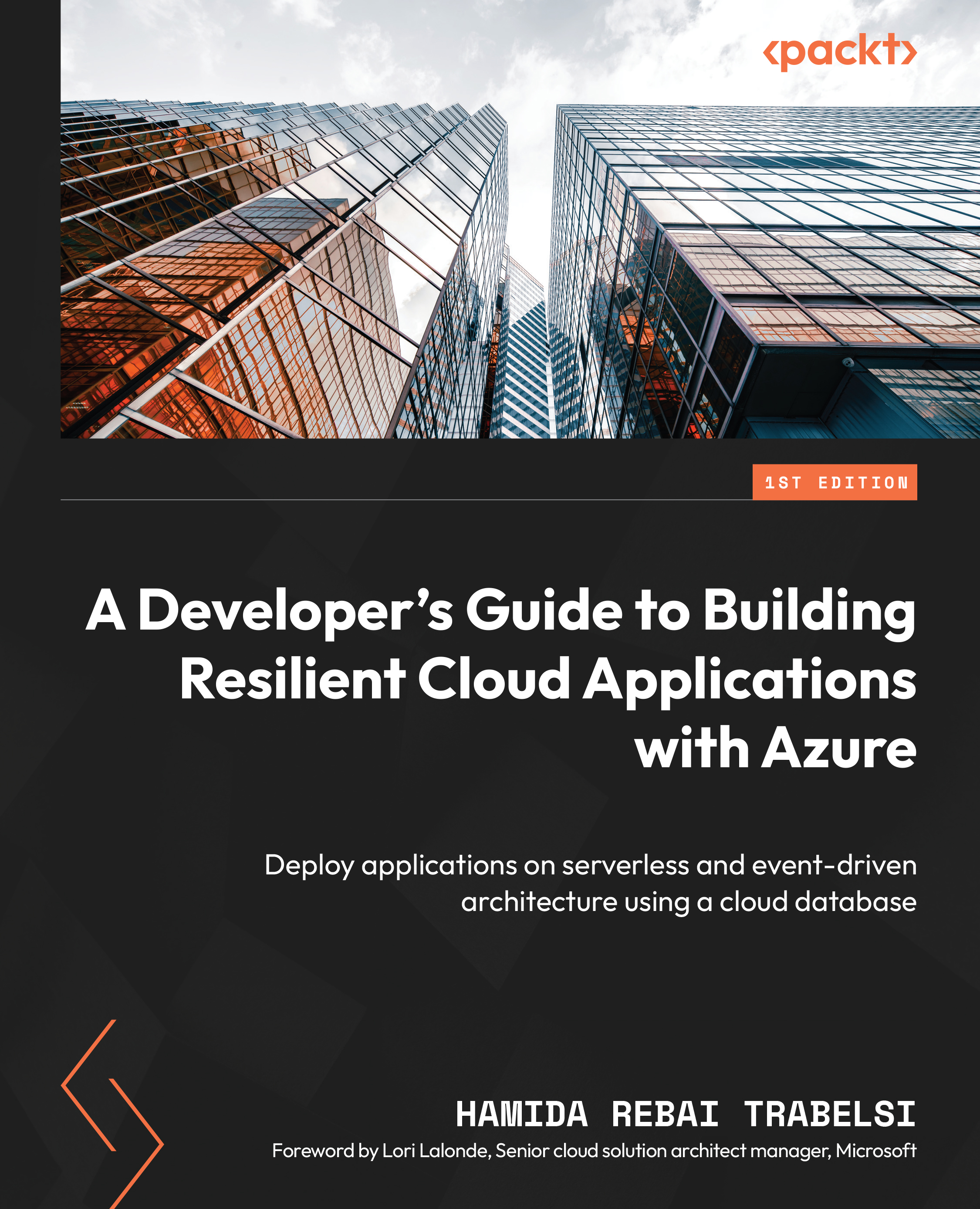Exercise 1 – creating a backend API and deploying APIs
During this exercise, you’ll learn how to do the following:
- Create an API Management instance
- Import an API
- Configure the backend settings
- Test the API
We will start by creating an API Management instance using two methods, the first one using the Azure portal and the second using Azure Cloud Shell.
Creating an API Management instance
This section will show you how to create an API Management instance using two methods: the Azure portal and Azure Cloud Shell.
Using the Azure portal
We will open the Azure portal using the following link: https://portal.azure.com/, then, follow these steps:
- Select Create a resource from the home page.
- On the Create a resource page, select Integration and then API Management.
- On the Install API Management gateway page, enter the different settings requested. The following screenshot shows the Project details and Instance details...