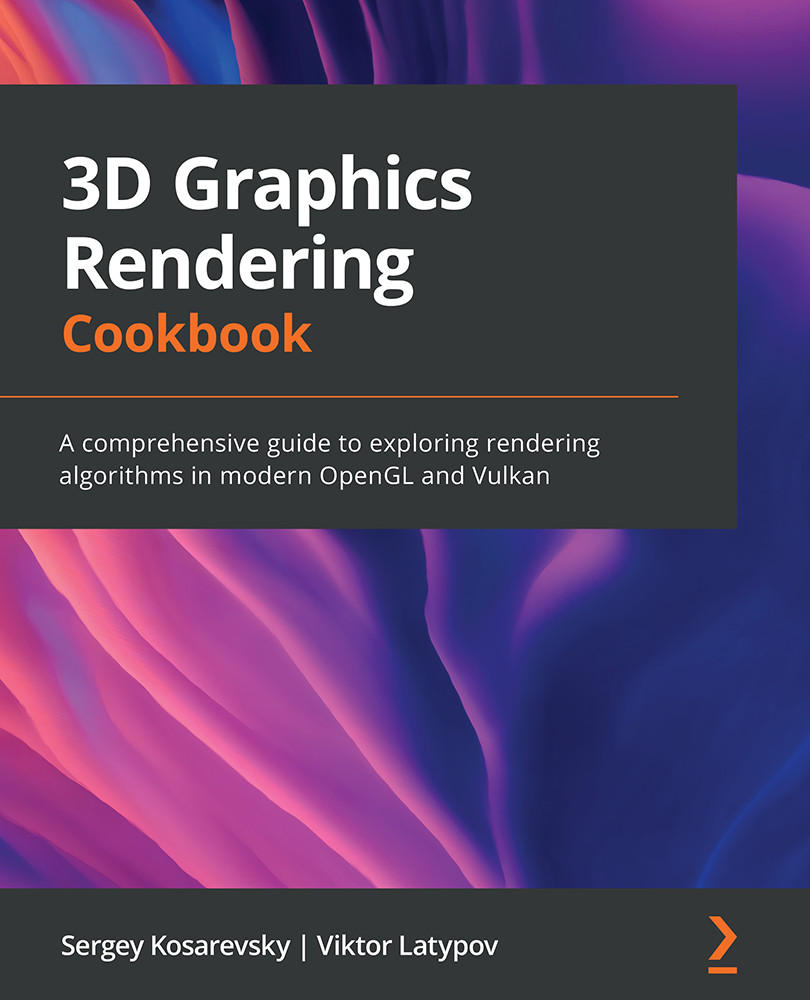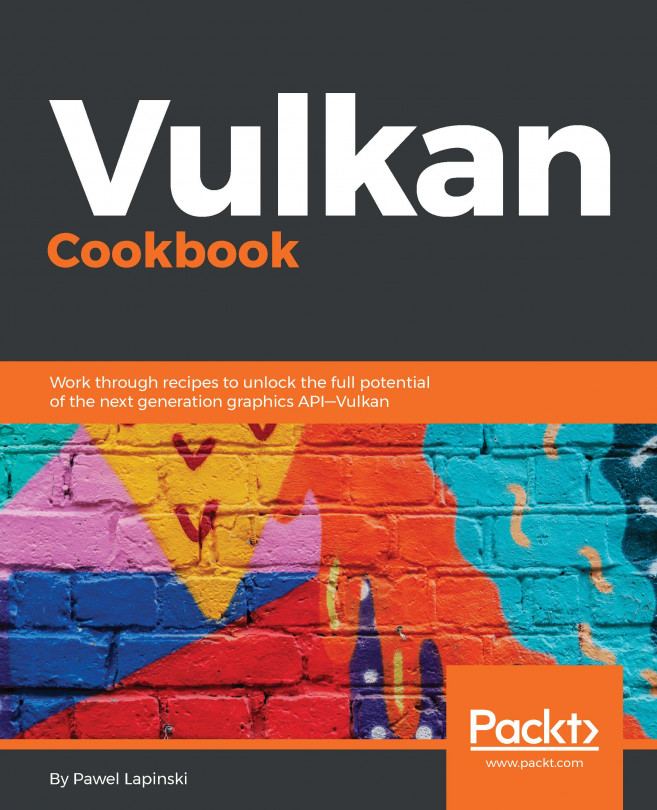Installing the Vulkan SDK for Windows and Linux
In this recipe, we will learn how to get started with the Vulkan SDK. We will describe the requirements and procedure for installing the LunarG Vulkan SDK for Windows and Linux.
In principle, it is possible to write Vulkan applications without the Vulkan SDK using only C/C++ header files provided by Khronos. You can get these header files by cloning the Git repository at https://github.com/KhronosGroup/Vulkan-Headers. However, it is advised to install the complete Vulkan SDK in order to use Vulkan Validation Layers and a standalone GLSL compiler.
Getting ready
Make sure you have the latest video card drivers for your operating system.
How to do it...
To install Vulkan 1.2 on Linux, follow these steps:
- Open the https://www.lunarg.com/vulkan-sdk/ page in a browser and download the appropriate Vulkan SDK for Windows or Linux.
- After the download has finished, run the Windows installer file and follow the onscreen...