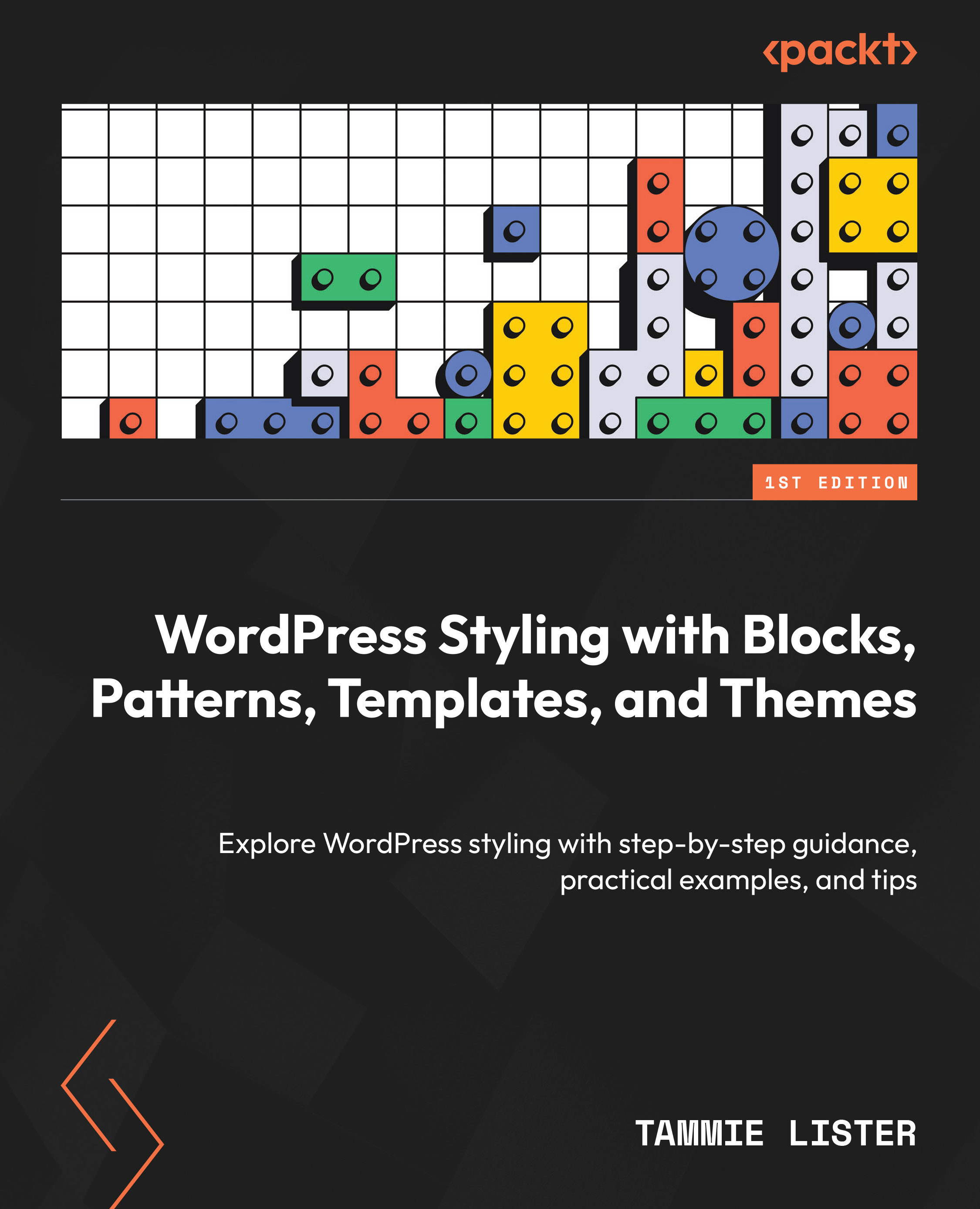Summary
We are just starting our adventure together discovering WordPress styling. Today, you can create far more than what was previously possible. In this chapter, we have learned a lot together. So, let’s go through what we have covered:
- Gutenberg is the code name for a new editing experience in WordPress. This has opened up the opportunity to do things for which previously you needed to understand code.
- Today’s content in WordPress is built up using blocks of different types, from images to text, with unique blocks such as the cover block and traditional ones such as headings.
- We learned that blocks have settings that we can access through primary and secondary areas.
- Also, we learned how to set the mode and style of our editing experience, along with the outline, and see the details of the content we are creating.
- WordPress has a concept of design tools, which are tools to empower styling. Further, we learned that there are concepts that all design tools use.
- Finally, we familiarized ourselves with the different types of design tools, which are color, layout, border, and shadow.
This is all great, but design tools have a lot more to them. In the next chapter, we will look at each of these and even see how you can combine them powerfully to create incredible style combinations.
Questions
Answer the following questions to test your knowledge of this chapter:
- Please select the false statement
a. The code name for the block-based editor of WordPress is Gutenberg.
b. The code name for the block-based editor of WordPress is Blockberg.
- Movers for blocks can be found:
a. By the block in the block toolbar.
b. In the settings sidebar.
- Which new feature came out in 6.2 for design tools?
a. Typography
b. Dimensions
c. Shadows
- Define a block.
a. Blocks are the smallest unit of content and when combined they form the content or layout of a webpage.
b. WordPress blocks are a brand new plugin that is a page builder.
c. WordPress blocks are limited units of content that can only be ordered in a set way to create pages and posts on a WordPress website.
Answers
- Please select the false statement
b. The code name for the block-based editor of WordPress is Blockberg.
- Movers for blocks can be found:
a. By the block in the block toolbar.
- Which new feature came out in 6.2 for design tools?
c. Shadows
- Define a block.
a. Blocks are the smallest unit of content and when combined they form the content or layout of a webpage.