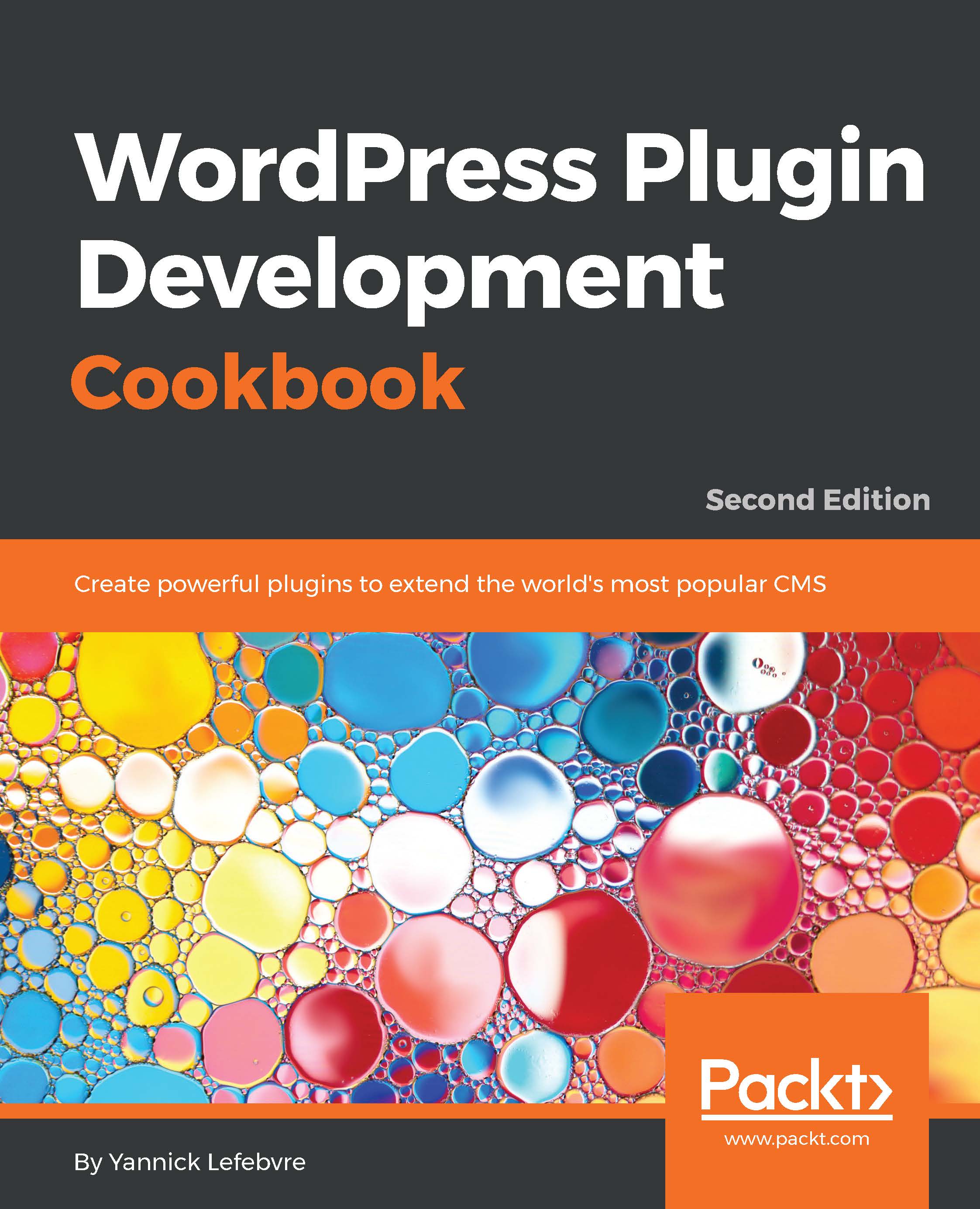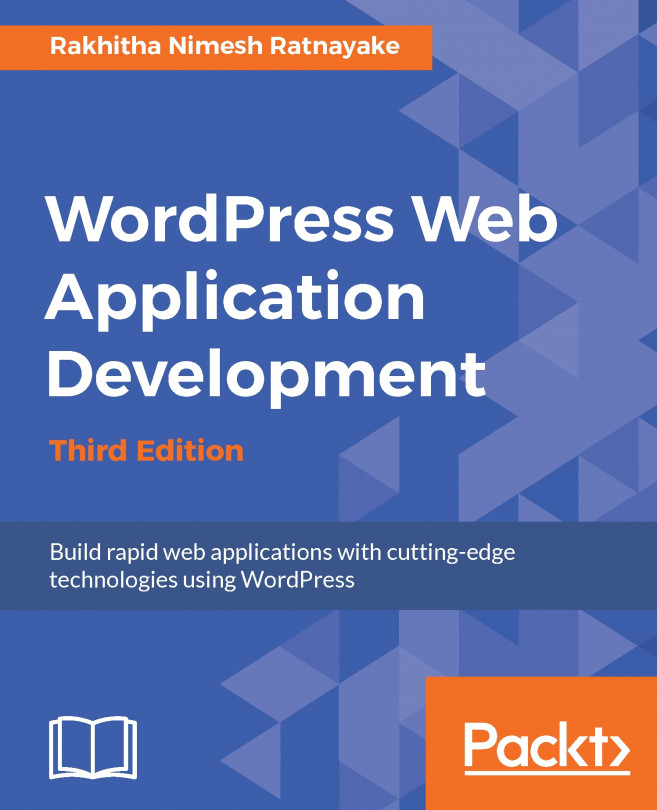Version control is an important part of any code development project, to keep track of a project's history, to have full and organized backups, and to be able to easily roll back changes to get back to a known working state. Version control is also the best and most efficient way to share code and other files when developing a project in a team environment. In addition to being a great version control system that is easy to use and configure, Subversion (often referred to as SVN) is also the technology that manages all submissions on the official WordPress plugin directory. Therefore, by setting up and using a local Subversion repository during your initial plugin development, you will immediately be ready to share your creations with the community.
Creating a local Subversion repository
How to do it...
- Visit the TortoiseSVN website (https://tortoisesvn.net/downloads.html) and download the free Subversion client for your version of Windows (32-bit or 64-bit).
- Launch the TortoiseSVN installation program and install it using all the default installation options.
- Create a new folder on your hard drive that will host the local Subversion repository (for example, c:\WPSVN).
- Right-click on the new folder and select the TortoiseSVN | Create repository here menu item, then click on Start Repobrowser. TortoiseSVN will create the required file structure in the target directory and display the contents of the repository, which is currently empty:

How it works...
Subversion is a free, open source version control system that is designed to keep file revisions organized and backed up over the course of a project's development, as well as provide access to older versions of all files at any time. If you have ever found yourself copying a directory on your computer and giving each copy sequentially numbered names or adding dates to their names, then you will recognize that version control is really just a more organized and efficient method of achieving the same goal of keeping backups of known working versions of code files and being able to access any older version of a file.
While the default Subversion interface is a set of command-line utilities, TortoiseSVN and many other client applications provide graphical tools to create, access, and manage local and remote repositories.
In addition to familiarizing yourself with this system for later use on wordpress.org, using a local Subversion repository will ensure that you will always have older versions of your plugins easily accessible in case a code change that you perform breaks your work and you cannot figure out how to get back to a working state.
There's more...
While there are many Subversion clients available online to interact with a repository, not all of them include the necessary administration tools to easily create a repository, as shown in this recipe. You should look for these administration capabilities when searching for a Subversion client for non-Windows platforms.
On macOS X, versions (http://versionsapp.com/) and Cornerstone (https://www.zennaware.com/cornerstone) offer similar capabilities but are paid applications.
On Linux, PagaVCS is a free TortoiseSVN clone (https://code.google.com/p/pagavcs/) while SmartSVN (http://smartsvn.com) is a paid SVN client.
Manual repository creation
If your Subversion client does not offer the ability to create a local repository, you can download the Subversion command-line tools from the official Subversion website (https://subversion.apache.org/packages.html) and create a repository manually following instructions found in the online Subversion reference manual (http://svnbook.red-bean.com/).
Other version control systems
While Subversion is easy to learn and is the system that is used by WordPress on its official plugin repository, other version control systems, such as Git (https://git-scm.com/) and Mercurial (https://mercurial-scm.org/), are gaining traction in the open source development community and could also be considered to manage your plugin code.
See also
- The Importing initial files to a local Subversion repository recipe