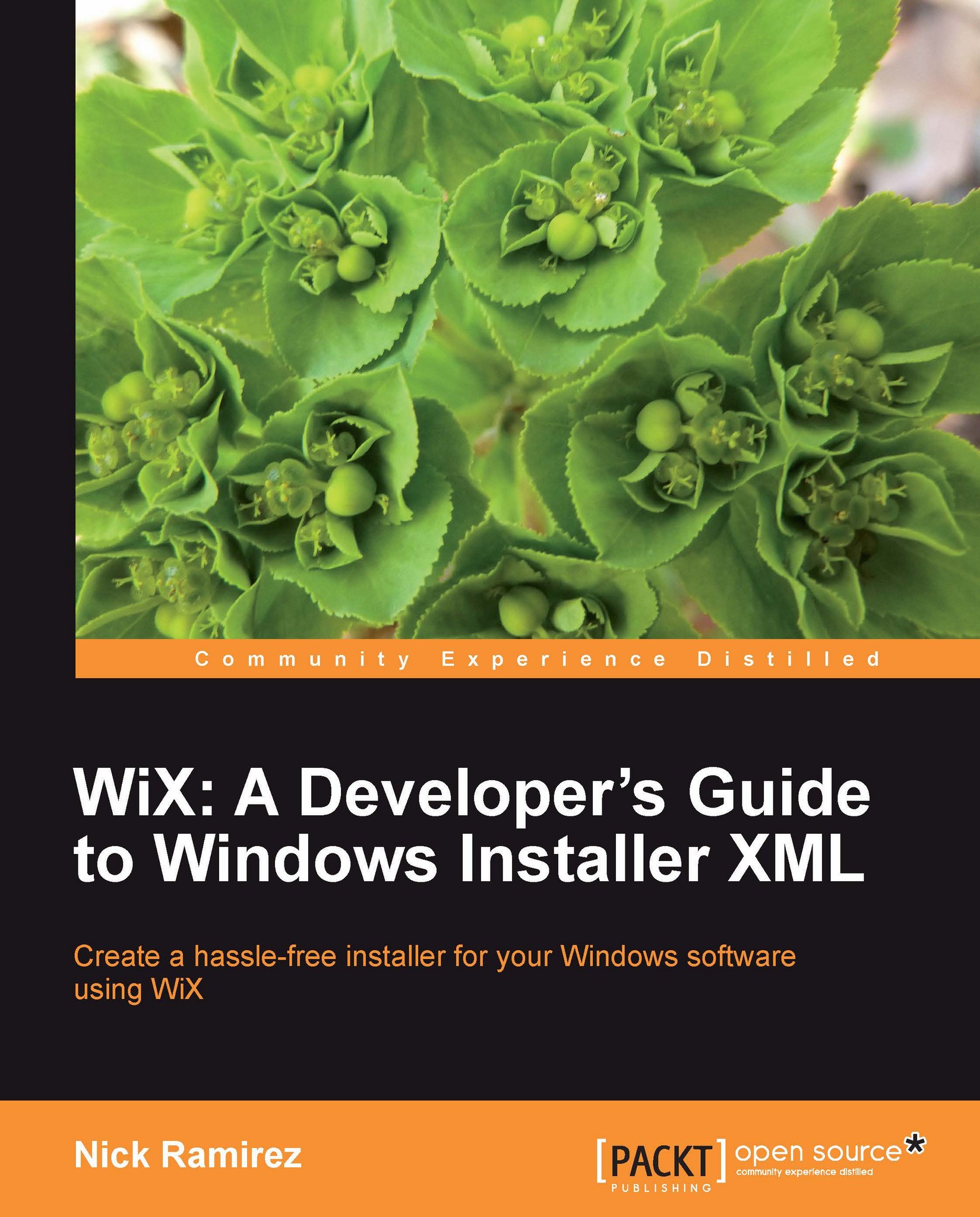Custom properties
You'll often need to define and set custom properties to hold your install time data. In the following sections, we will explore the meaning of WiX properties and how best to use them.
Declaring and setting properties
To declare a property, add a Property element to your WiX markup anywhere inside the Product element. A Property element only needs two attributes: Id and Value. The Id sets the name of the property, used later to reference it, and Value sets the data contained inside. The following example creates a new property called myProperty and sets its value to the string my value:
<Property Id="myProperty"
Value="my value" />
Id should begin with either a letter or underscore and consist of only lower and uppercase letters, numbers, underscores, and periods. When referencing it, it's case sensitive. So, MyPropertyId is not the same as MyPropertyID.
The data in Value can be almost any string. If you need to use double quotes in the value, you can either...