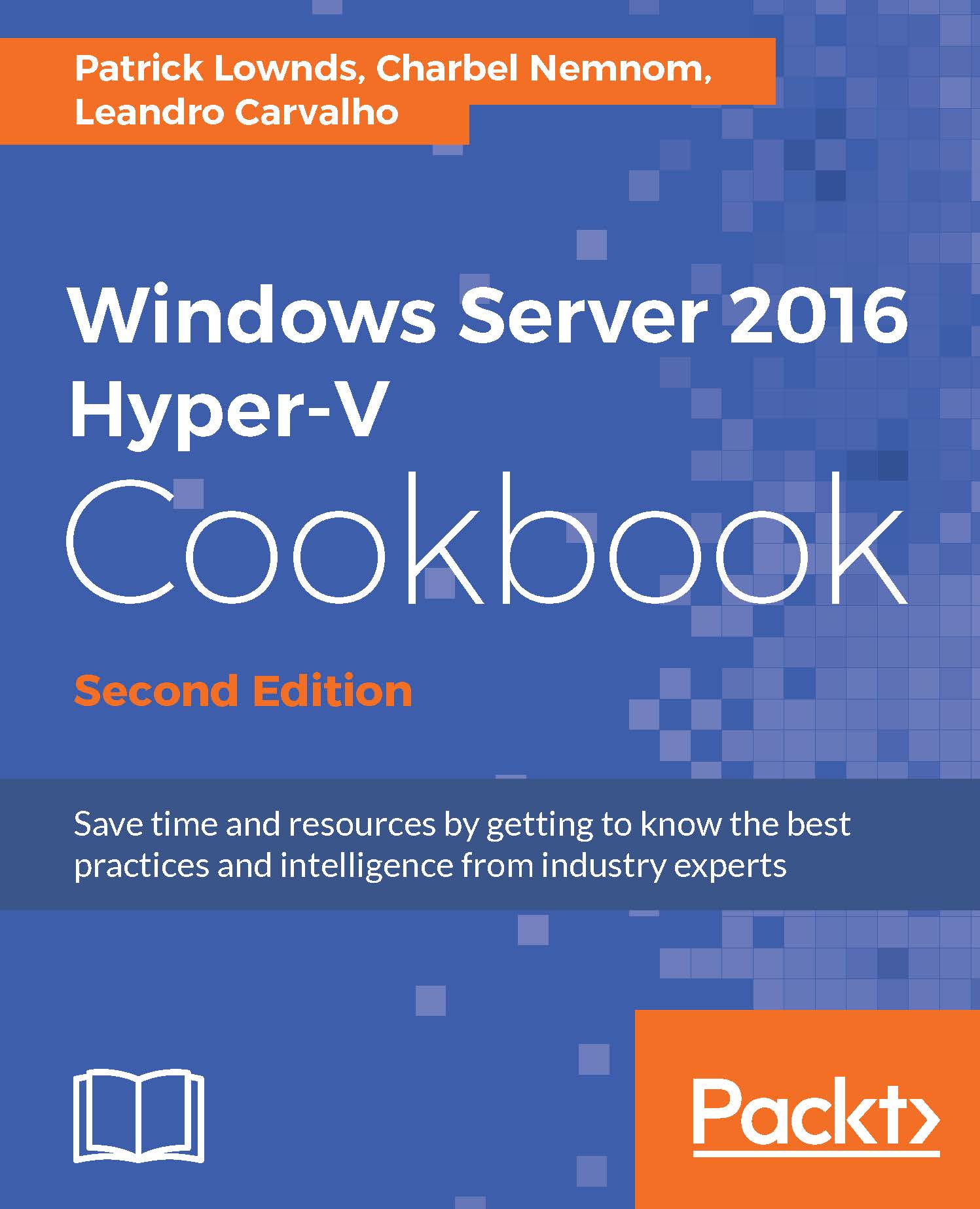Creating and adding virtual hard disks
When creating a virtual machine, you also need to specify its disk configuration. Hyper-V has a set of options and advanced settings for different scenarios when you specifically need to optimize your virtual machine (VM) storage setup.
On a daily basis, the administration of your virtual machines and their associated virtual disk configuration will be one of the most common tasks you do. This recipe will show you how to create either a Virtual Hard Disk (VHD) or a virtual hard disk that uses the VHDX format, which was first introduced in Windows Server 2012 Hyper-V for a given VM explaining all the details and options you need to know to ensure the correct configuration for the correct scenario.
Getting ready
Depending on the type of virtual hard disk you create, for example, fixed, dynamically expanding or differencing disk, you may require the same amount of physical disk space as the virtual hard disk that you are creating. So it is important to ensure...