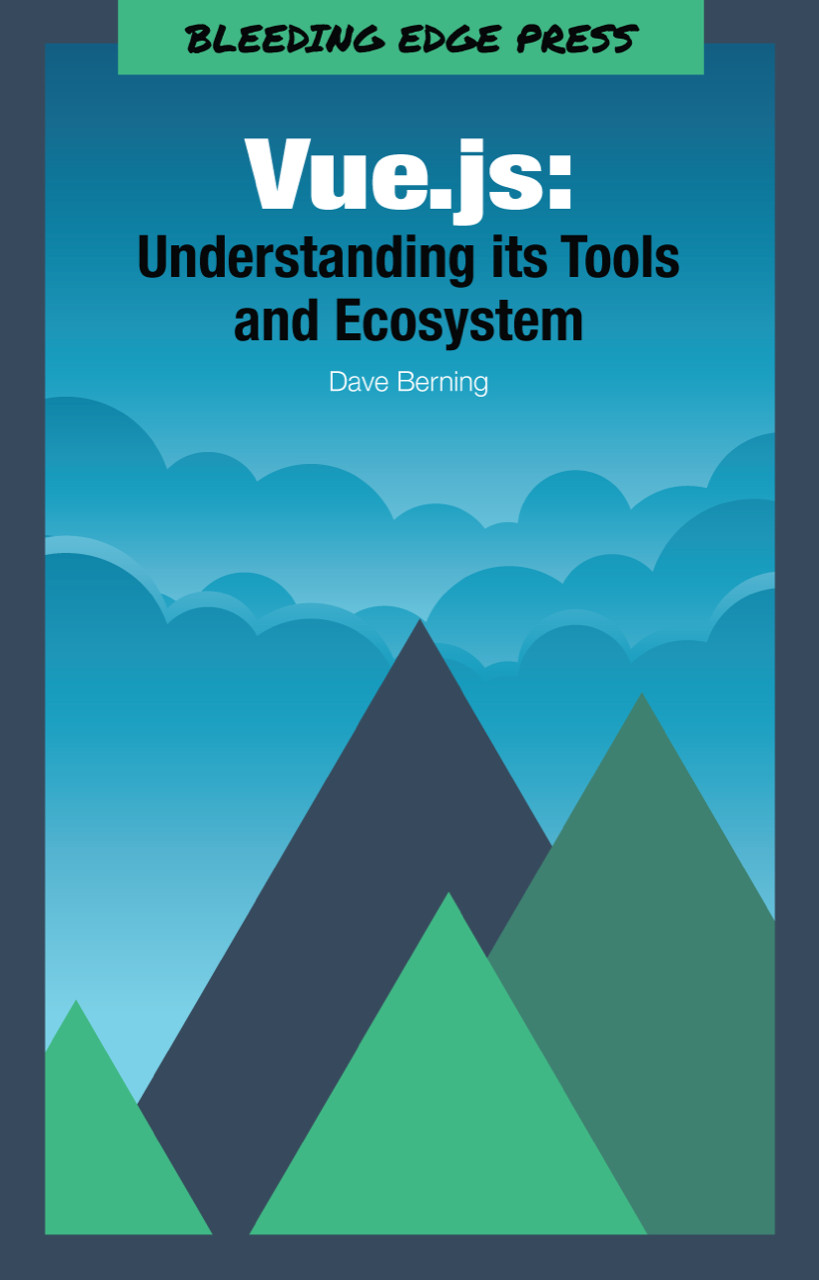Installing Vue.js
Unlike some of its competitors, Vue.js is incredibly easy to install and arguably the easiest to get started with. Vue.js was designed with performance and simplicity in mind; so much so that simplicity was considered in every aspect of its development. Vue.js is very small in file size and is often described as “The Progressive JavaScript Framework,” meaning that you can easily add Vue to your project as it grows in complexity and size.
Although a robust and powerful framework, you do not need some intimidating development environment with cutting-edge technologies like Webpack or Parcel for it to work. Although you can use that (in fact, we’ll get into that in the next chapter), it is not required. Need to use Vue.js to display a simple Twitter feed? Done. Need to use Vue.js for an enterprise application? Not a problem.
You can download and install Vue.js like any other CSS or JS library (i.e. Bootstrap or jQuery); via a <script> tag in your HTML page. You can either download the package via NPM, Yarn, or a CDN.
NPM
$npm install vue# or$yarn add vue
CDN
<scriptsrc="https://cdn.jsdelivr.net/npm/vue@<version-number>/dist/vue.js"></script>
Whichever route you prefer, you can add the framework to any HTML page with a <script> tag and get started. Now that you know how to install Vue.js, it’s time to learn about Vue itself, starting with the Vue Instance.