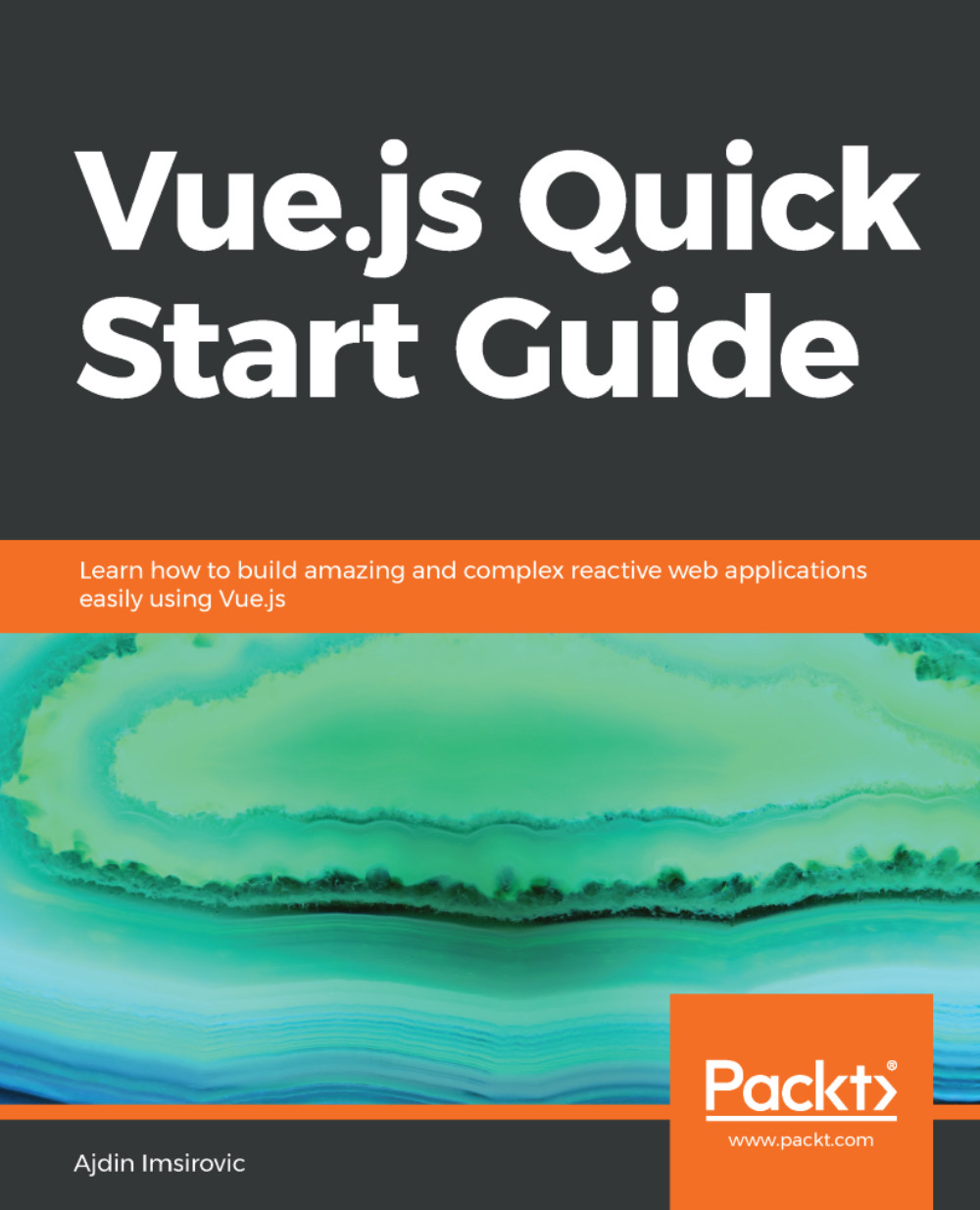In this section, we will add some very basic functionality to a child component. Before we get into the specifics of how this is done, we will also need to install the official Vue Chrome extension.
The Vue developer tools extension for Chrome is available at this URL: http://bit.ly/2Pkpk2I.
Installing the official Vue Chrome extension is straightforward; you just install it like any other Chrome extension.
Once you have completed the installation, you will have a Vue logo available in the top-right area of Chrome, and clicking that logo will give you the following message:
Vue.js is detected on this page. Open DevTools and look for the Vue panel.
Opening DevTools is easy: just press the F12 key. Then you can find the Vue panel as one of the tabs in the area which has the following tabs: Elements, Console, Sources, and so...