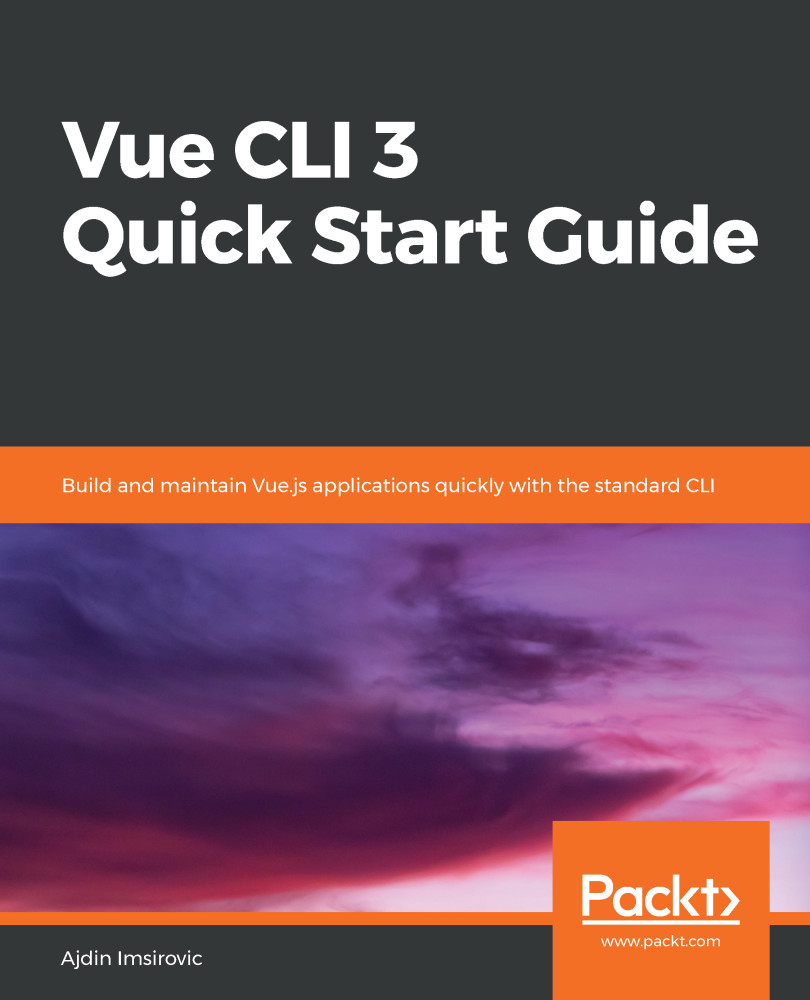Now that we're familiar with Prettier and ESLint, we'll install them into a new project using the Vue CLI 3. Let's point our Git Bash to the root of Chapter6 folder and run this command:
code .
Once VS Code is open, we'll toggle on the command line, and run the following command:
vue create vc3-prettier-eslint
Then, we'll just accept the default installation with Babel and ESLint, and wait for the app to install.
Next, similar to what we did before, we will run vue ui and then import the vc3-eslint app to our Vue CLI 3 GUI Dashboard.
As we can see, ESLint comes as a default installation in our Vue CLI 3 apps. But how do we configure ESLint, as we did in the previous section of this chapter?