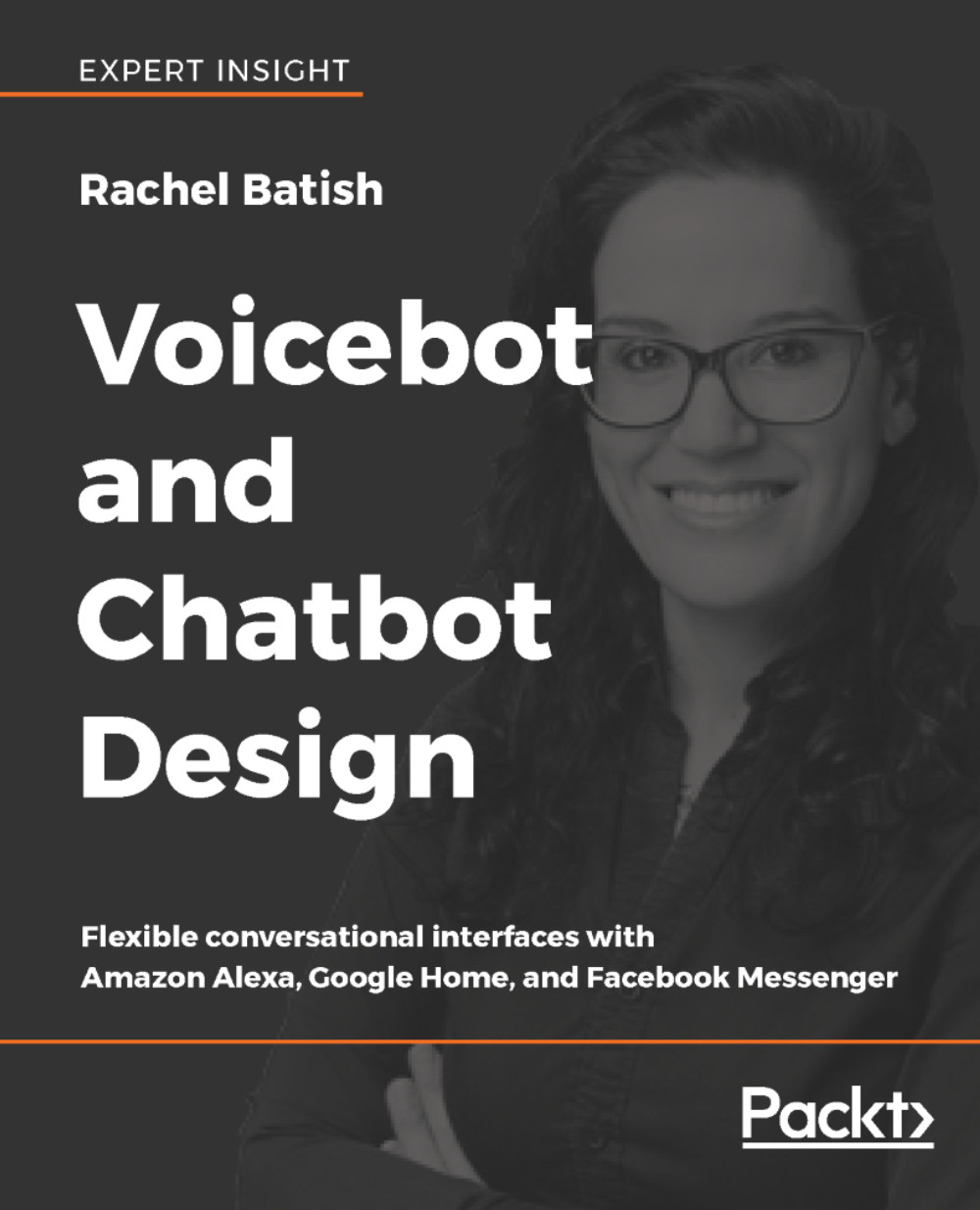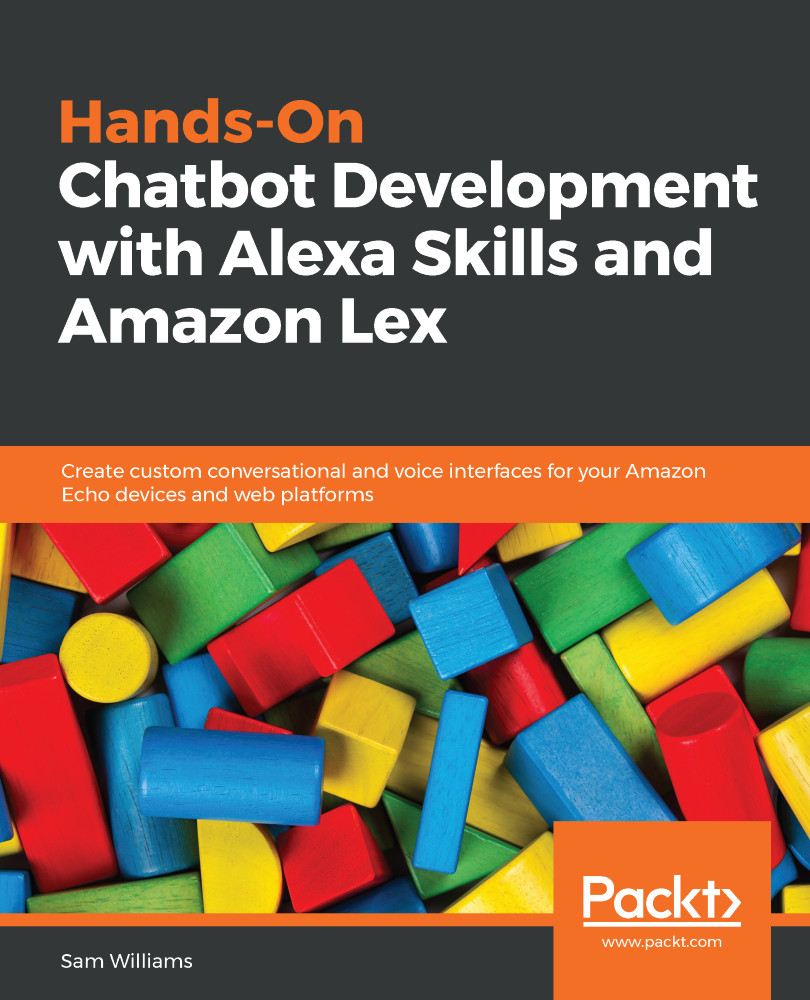In 1950, Alan Turing published his famous paper entitled Computing Machinery and Intelligence. The paper proposed a way to test whether machines are artificially intelligent. Turing stated that if a machine could trick a human into thinking that they were talking to another human, then that machine is artificially intelligent. Today, this test is known as the Turing Test (https://plato.stanford.edu/entries/turing-test/). In order to pass the Turing Test, machines must understand and speak a human language, and this is known as Natural Language Processing (NLP).
The role of NLP in VUIs is paramount because NLP parses human language so that machines can understand it. In this book, you will be using Node.js, which is, in a sense, a language that machines understand, but Node.js does not understand the human language. This is where NLP comes in, translating spoken language into a language that machines can understand, which in this case is Node.js.
The following is a question and answer, which NLP will be applied to in order to parse it into a language the machine can understand:
Question: When is my son's birthday?
Answer: Your son's birth is on January 1st, 1968.
The following JSON is the result of parsing the preceding question and answer using NLP:
{
"responseId": "a48eecdd-a9d9-4378-8100-2eeec1d95367",
"queryResult": {
"queryText": "When is my son's birthday?",
"parameters": {
"family": "son"
},
"allRequiredParamsPresent": true,
"fulfillmentText": "Your son's birth is on January 1st, 1968.",
"fulfillmentMessages": [{
"text": {
"text": [ "Your son's birth is on January 1st, 1968."]
}
}],
"intent": {
"name": "projects/test-34631/agent/intents/376d04d6-c929-4485-b701-b6083948a054",
"displayName": "birthday"
},
"intentDetectionConfidence": 1,
"diagnosticInfo": { },
"languageCode": "en"
}
}
Note that Google's NLP platform, Dialogflow, parses the question and sends a JSON request that can be processed in a Node.js middle-tier server, as shown previously. In the preceding JSON request, there is the intent.displayName field, which describes the type of question the user asked, and in the Node.js middle-tier server, you can use the intent name to process the request accordingly and respond to the user with the answer.
Furthermore, in the preceding JSON request, there is the queryResult.parameters[0].family field, which describes whose birthday the user was asking about. In NLP combined with ML, you can create a template for the question, allowing the machine to learn variations of possible questions that the user might ask. This is useful because there are many ways to ask about someone's birthday. For example, refer to the italicized words, which will create a template matching pattern for the machine to learn:
- Do you know my son's birthday?
- Can you tell me when my son's birthday is?
- Tell me the birthday of my son.
 United States
United States
 Great Britain
Great Britain
 India
India
 Germany
Germany
 France
France
 Canada
Canada
 Russia
Russia
 Spain
Spain
 Brazil
Brazil
 Australia
Australia
 Singapore
Singapore
 Hungary
Hungary
 Ukraine
Ukraine
 Luxembourg
Luxembourg
 Estonia
Estonia
 Lithuania
Lithuania
 South Korea
South Korea
 Turkey
Turkey
 Switzerland
Switzerland
 Colombia
Colombia
 Taiwan
Taiwan
 Chile
Chile
 Norway
Norway
 Ecuador
Ecuador
 Indonesia
Indonesia
 New Zealand
New Zealand
 Cyprus
Cyprus
 Denmark
Denmark
 Finland
Finland
 Poland
Poland
 Malta
Malta
 Czechia
Czechia
 Austria
Austria
 Sweden
Sweden
 Italy
Italy
 Egypt
Egypt
 Belgium
Belgium
 Portugal
Portugal
 Slovenia
Slovenia
 Ireland
Ireland
 Romania
Romania
 Greece
Greece
 Argentina
Argentina
 Netherlands
Netherlands
 Bulgaria
Bulgaria
 Latvia
Latvia
 South Africa
South Africa
 Malaysia
Malaysia
 Japan
Japan
 Slovakia
Slovakia
 Philippines
Philippines
 Mexico
Mexico
 Thailand
Thailand