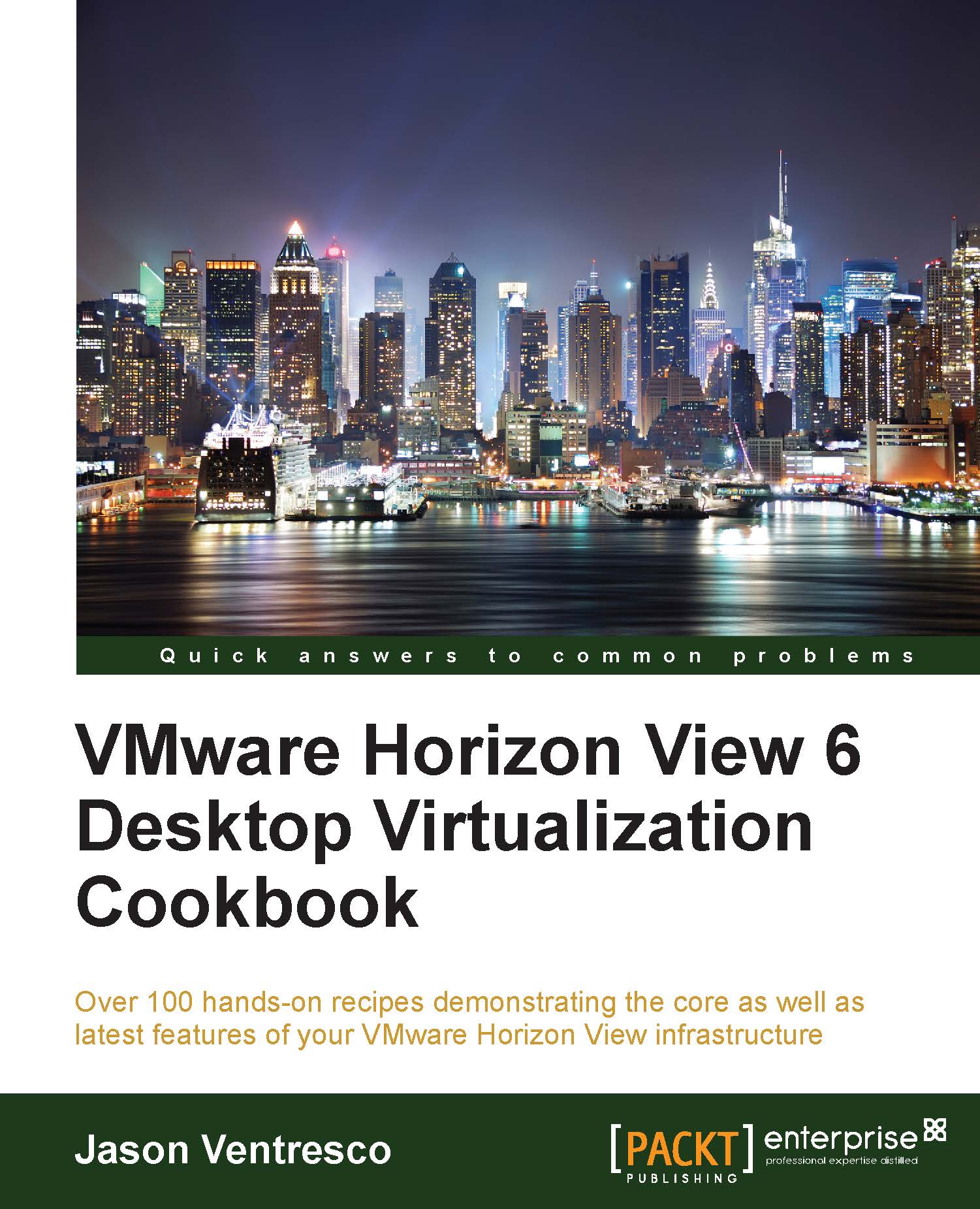Monitoring Horizon View client sessions using V4V
This recipe will review the steps that are required to use V4V to review monitoring data related to Horizon View client sessions.
Getting ready
Once all the individual components have been deployed and configured and Horizon View desktops made available for use, we can use V4V to monitor the client sessions.
The exercises used in this recipe will be performed using the V4V console located at https://UI_IP_or_FQDN/VCOPS-custom. Log in using the V4V admin account. Replace UI_IP_or_FQDN with either the IP address or the FQDN of the V4V UI VM.
How to do it…
In this section, we will review how to monitor Horizon View client connections using the V4V platform. The View Users dashboard used in this section is specifically designed to quickly locate and investigate the status of individual client connections:
On logging in, the V4V console will display the View Overview tab, as shown in the following screenshot. If there are any current issues with the...