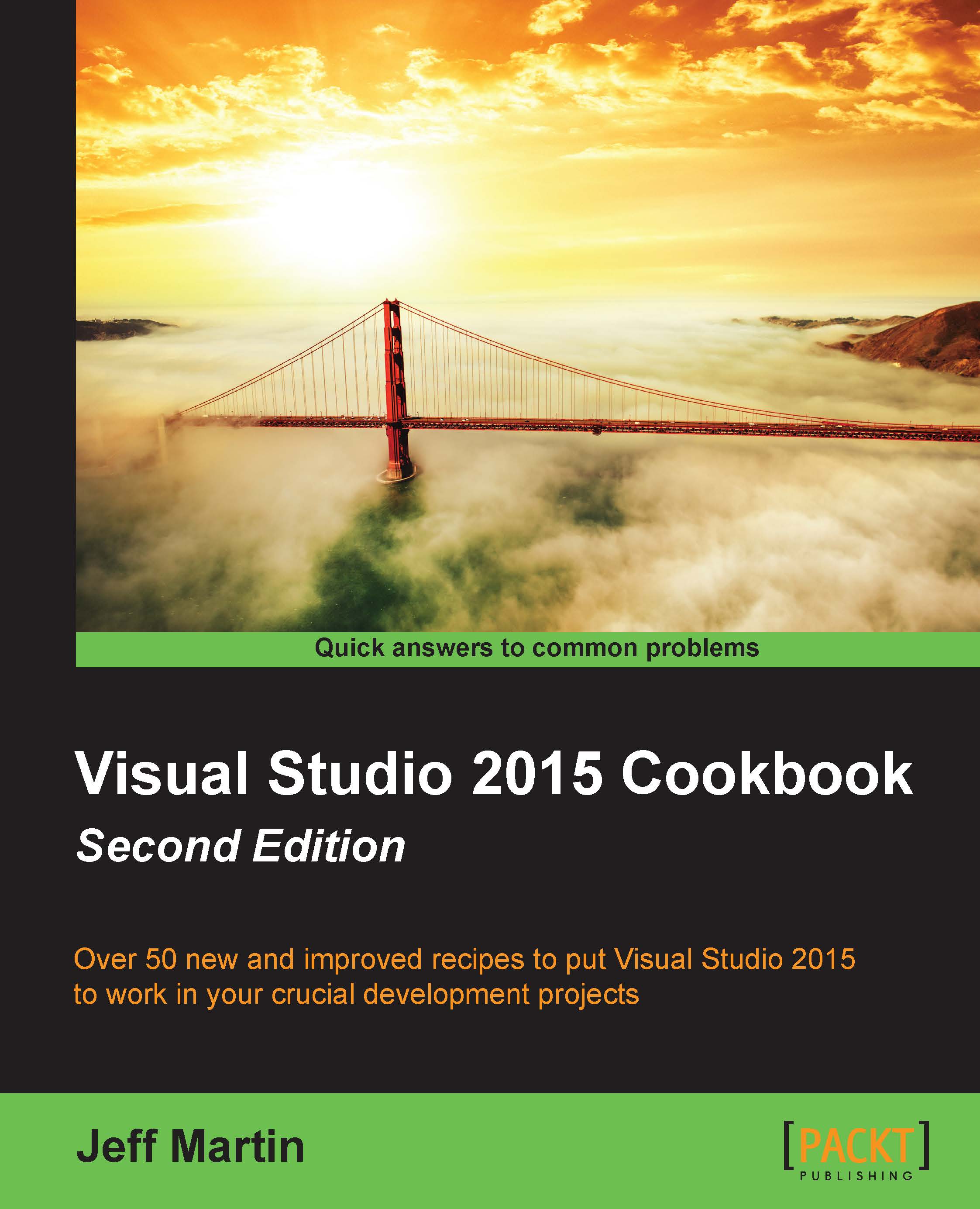Debugging on remote machines and tablets
For most developers, debugging an application means setting a breakpoint with F9 on a line of code, and then pressing F5 (or Debug | Start Debugging), and stepping into and over statements with F10 and F11.
This experience can work well when you are debugging code on your local machine, but what if you need to debug code running on a different machine that does not have Visual installed? This is where remote debugging tools come into play.
Even though many developers may not be aware of the functionality, debugging code on remote machines with Visual Studio isn't anything new. It's just that until now the debugging experience has been limited and unrefined. VS2015 builds on its predecessors, and the experience it provides is much improved as it combines improvement in speed with broader support for the wide range of devices that today's applications need to support.
Remote debugging is something every developer should know how to do,...