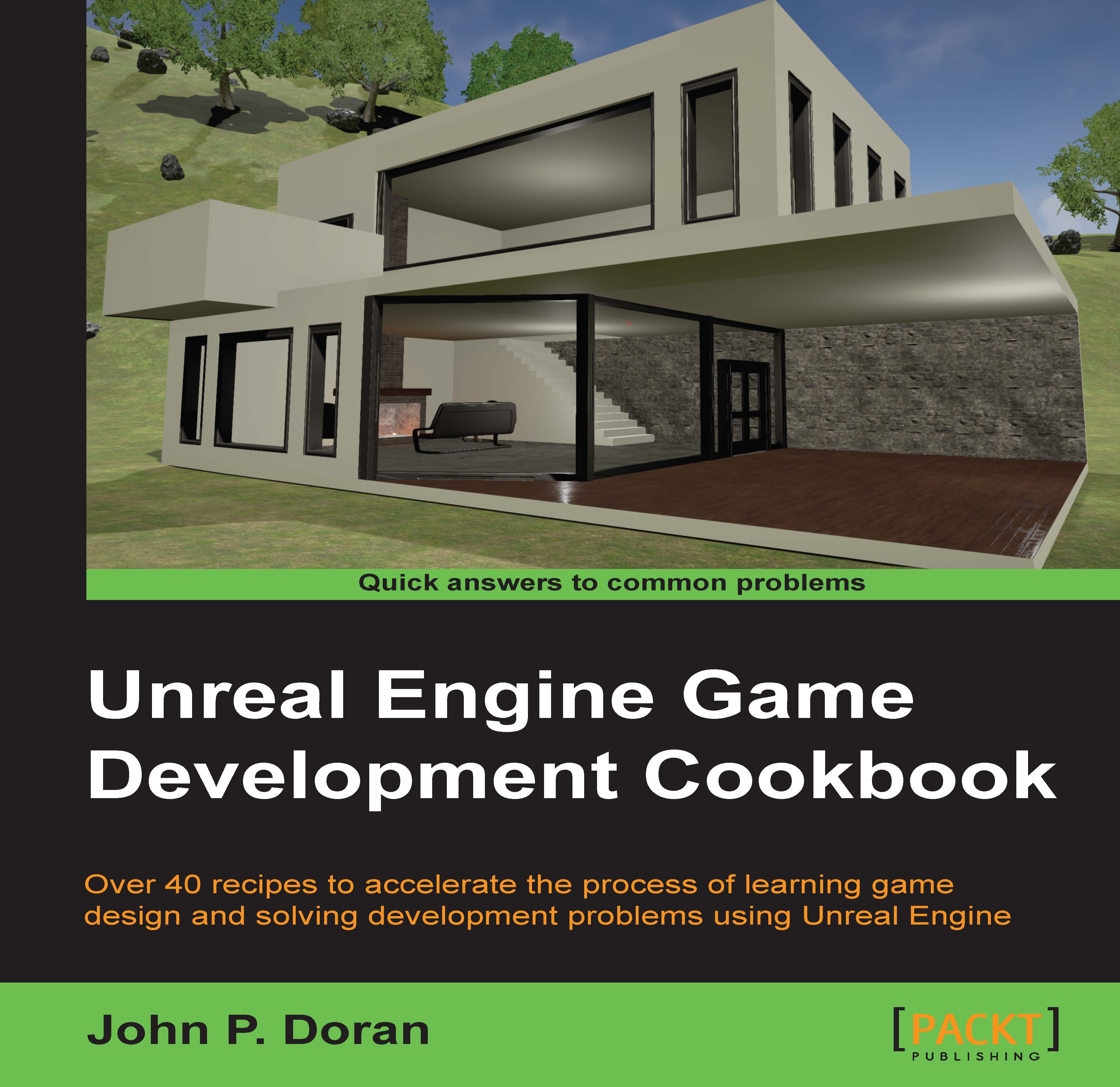Creating rivers with the Flatten tool
Now that we have some hills going on, let's add some holes, making use of an additional tool, the Flatten tool.
Getting ready
You will need to have a landscape created for this recipe. If you need assistance with this, check out the Creating a landscape recipe earlier in this chapter.
How to do it…
With the knowledge of how to start a workflow, we can now apply that by quickly creating a level!
- In the Landscape Mode tab, click on the Sculpt tool tab and select the Flatten tool.
- Check the Flatten Target selection and put in
-100. By default, the Flatten tool will flatten to the middle of the map, but this allows us to pick a new position for it to go to. - Next, we want to increase Tool Strength to
.8to make it easier to dig out the river by clicking and dragging around wherever we want water to be placed.
Note
There are a lot of other sculpting tools that can be used for other own purposes, but we don't have enough room to cover them all. For...