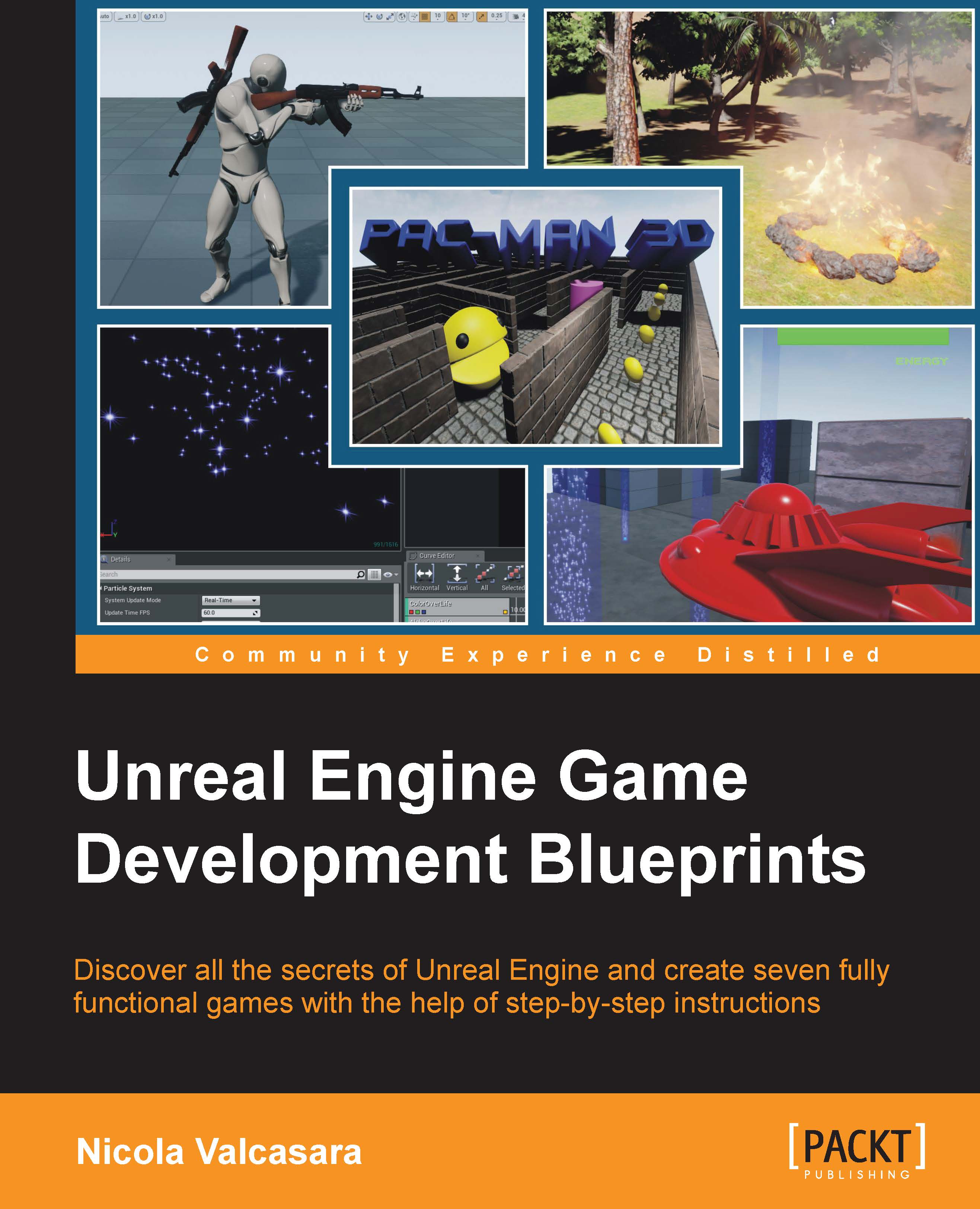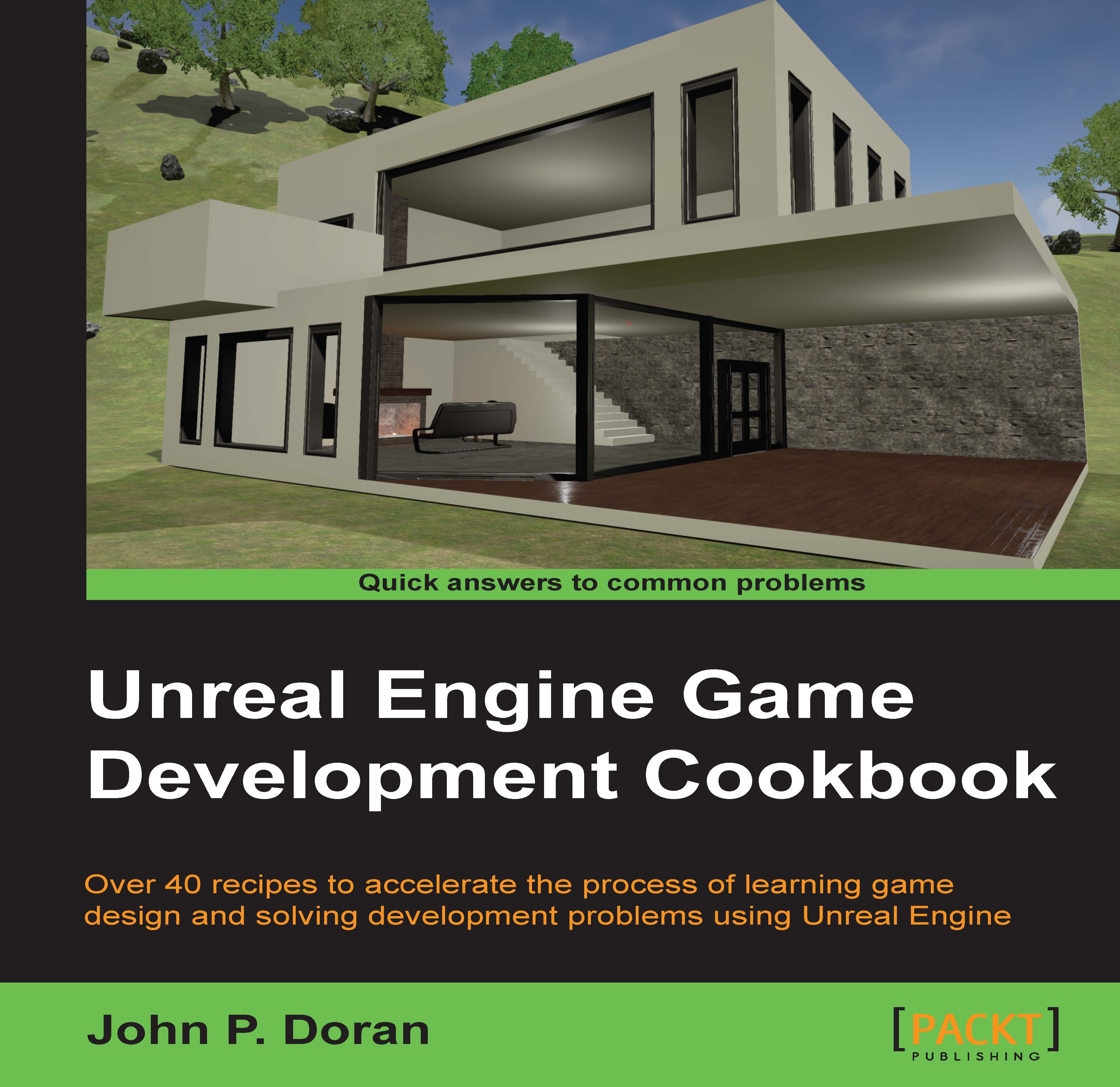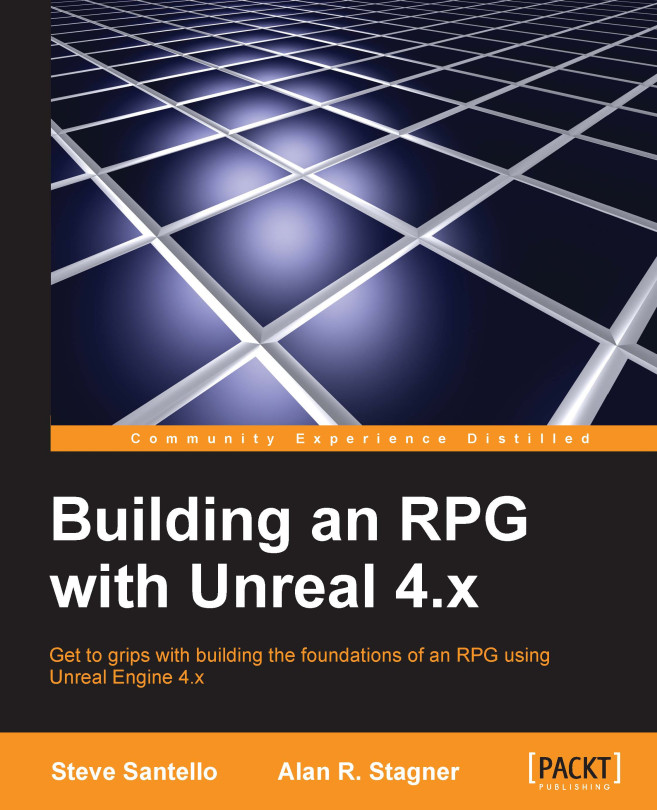-
Understand what a Blueprint is and how to create a complex visual scripting code
-
Discover the infinite possibilities that Unreal Engine offers, and understand which tool to use, where and when
-
Learn to think like a real game developer in order to create enjoyable and bug-free games using this comprehensive and practical handbook
With the arrival of Unreal Engine 4, a new wonderful tool was born: Blueprint. This visual scripting tool allows even non-programmers to develop the logic for their games, allowing almost anyone to create entire games without the need to write a single line of code. The range of features you can access with Blueprint script is pretty extensive, making it one of the foremost choices for many game developers.
Unreal Engine Game Development Blueprints helps you unleash the real power of Unreal by helping you to create engaging and spectacular games. It will explain all the aspects of developing a game, focusing on visual scripting, and giving you all the information you need to create your own games.
We start with an introductory chapter to help you move fluidly inside the Blueprint user interface, recognize its different components, and understand any already written Blueprint script. Following this, you will learn how to modify generated Blueprint classes to produce a single player tic-tac-toe game and personalize it.
Next, you will learn how to create simple user interfaces, and how to extend Blueprints through code. This will help you make an informed decision between choosing Blueprint or code. You will then see the real power of Unreal unleashed as you create a beautiful scene with moving, AI controlled objects, particles, and lights.
Then, you will learn how to create AI using a behavior tree and a global level Blueprint, how to modify the camera, and how to shoot custom bullets. Finally, you will create a complex game using Blueprintable components complete with a menu, power-up, dangerous objects, and different weapons.
This book is ideal for intermediate level developers who know how to use Unreal Engine and want to go through a series of projects that will further their expertise. Working knowledge of C++ is a must.
-
Write clean and reusable Blueprint scripts
-
Develop any kind of game you have in mind, following the rules used by experts
-
Move through Unreal Engine 4, always knowing what you are doing and where to find the right tool for your needs
-
Integrate C++ code into your projects using Visual Studio and the tools that Unreal provides
-
Extricate between classes, nodes, interfaces, macros, and functions
-
Work with different types of assets, from 3D objects to audio sources, from UI buttons to animations
-
Explore all the aspects of the game logic—collisions, navigation meshes, matinees, volumes, events, and states
 Germany
Germany
 Slovakia
Slovakia
 Canada
Canada
 Brazil
Brazil
 Singapore
Singapore
 Hungary
Hungary
 Philippines
Philippines
 Mexico
Mexico
 Thailand
Thailand
 Ukraine
Ukraine
 Luxembourg
Luxembourg
 Estonia
Estonia
 Lithuania
Lithuania
 Norway
Norway
 Chile
Chile
 United States
United States
 Great Britain
Great Britain
 India
India
 Spain
Spain
 South Korea
South Korea
 Ecuador
Ecuador
 Colombia
Colombia
 Taiwan
Taiwan
 Switzerland
Switzerland
 Indonesia
Indonesia
 Cyprus
Cyprus
 Denmark
Denmark
 Finland
Finland
 Poland
Poland
 Malta
Malta
 Czechia
Czechia
 New Zealand
New Zealand
 Austria
Austria
 Turkey
Turkey
 France
France
 Sweden
Sweden
 Italy
Italy
 Egypt
Egypt
 Belgium
Belgium
 Portugal
Portugal
 Slovenia
Slovenia
 Ireland
Ireland
 Romania
Romania
 Greece
Greece
 Argentina
Argentina
 Malaysia
Malaysia
 South Africa
South Africa
 Netherlands
Netherlands
 Bulgaria
Bulgaria
 Latvia
Latvia
 Australia
Australia
 Japan
Japan
 Russia
Russia