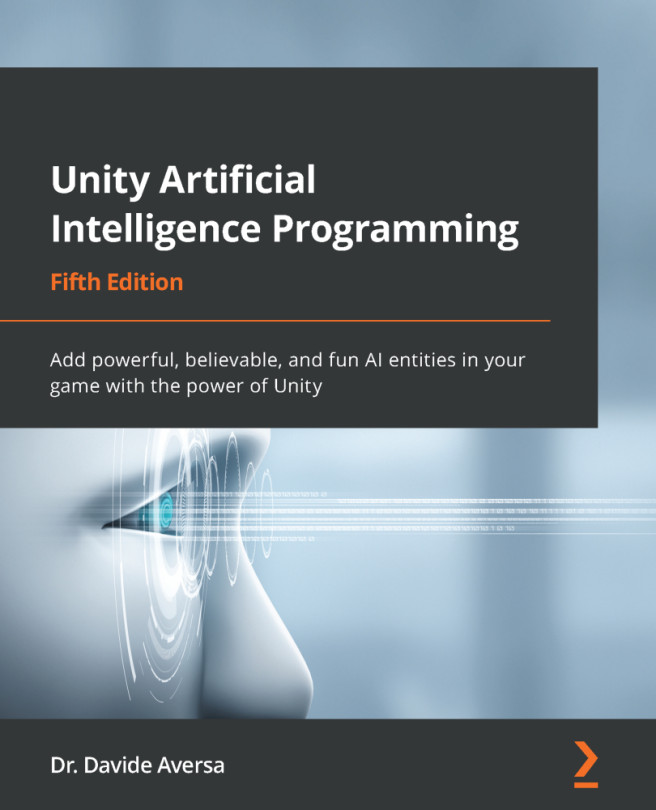Installing the ML-Agents Toolkit
As a first step, we need to download the toolkit. We can do this by cloning the repository with the following command:
git clone --branch release_19 https://github.com/Unity-Technologies/ml-agents.git
This command creates an ml-agents folder in your current folder. The ML-Agents Toolkit is composed of two main components:
- A Python package containing the Python interface for Unity and PyTorch's trainers (stored in the
ml-agentsfolder) - A Python package containing the interface with OpenAI Gym (https://gym.openai.com/), a toolkit for training reinforcement learning agents (stored in the
gym-unityfolder).Information
Git is the most famous version-control application in the world. It is used to store your source code, keep track of different versions, collaborate with other people, and much more. If you are not already using Git, you should really check it out. You can download it from https://git-scm.com/.
Now, it is time...