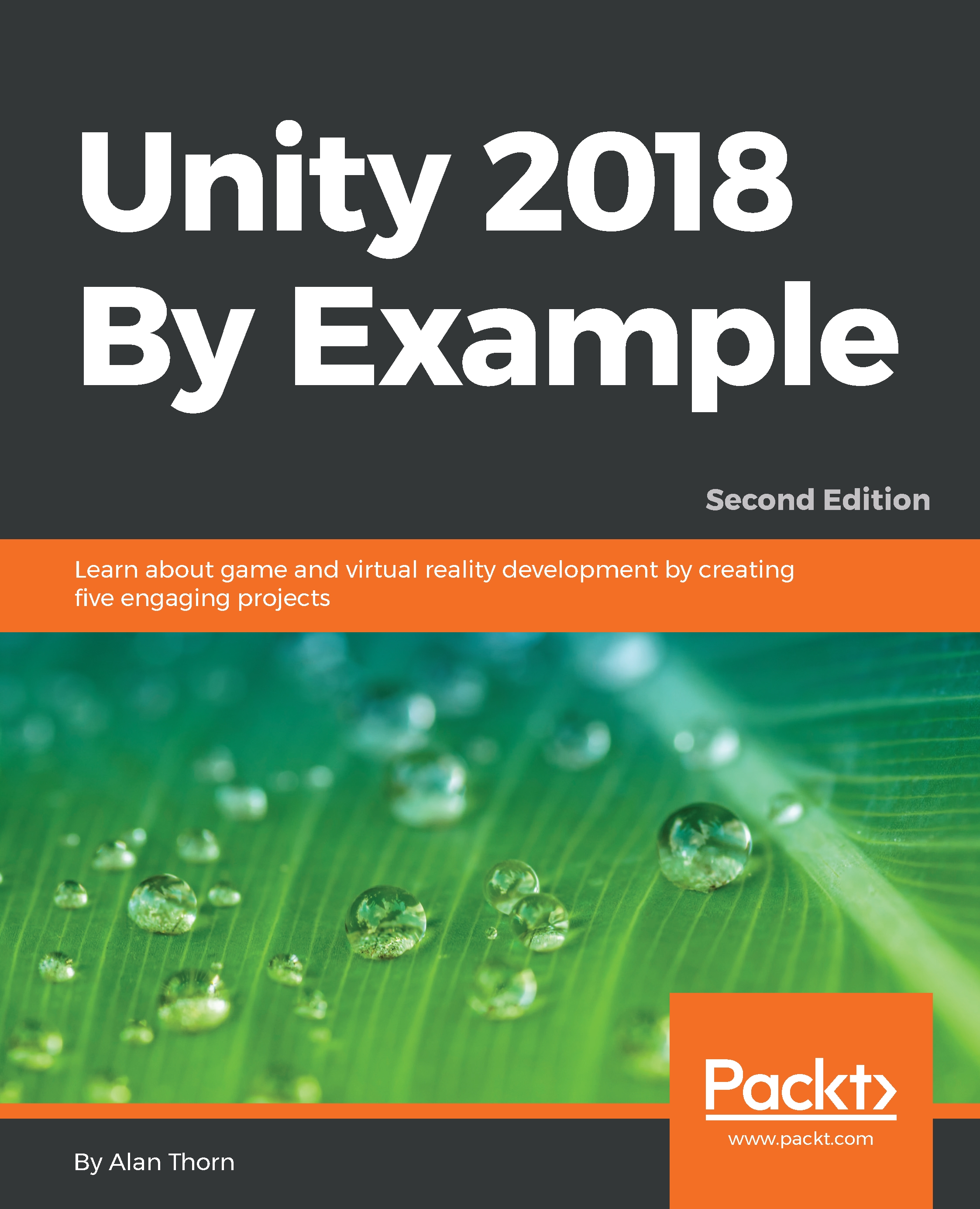Getting started with a space shooter
To get started, create a blank Unity 3D project without any packages or specific assets. Details about creating new projects can be found in Chapter 1, Unity Fundamentals. We'll be coding everything from scratch this time around. Once a project is generated, create some basic folders to structure and organize the project assets from the outset. This is very important to keep track of your files as you work. Create folders for Textures, Scenes, Materials, Audio, Prefabs, and Scripts. See Figure 3.2:

Figure 3.2: Create folders for structure and organization
Next, our game will depend on some graphical and audio assets. These are included in the book companion files in the Chapter03/Assets folder, but can also be downloaded online from OpenGameArt.org. Let's start with textures for the player spaceship, enemy spaceships, and star-field background. Drag and drop Textures from Windows Explorer or Finder to the Unity Project panel in the Textures folder...