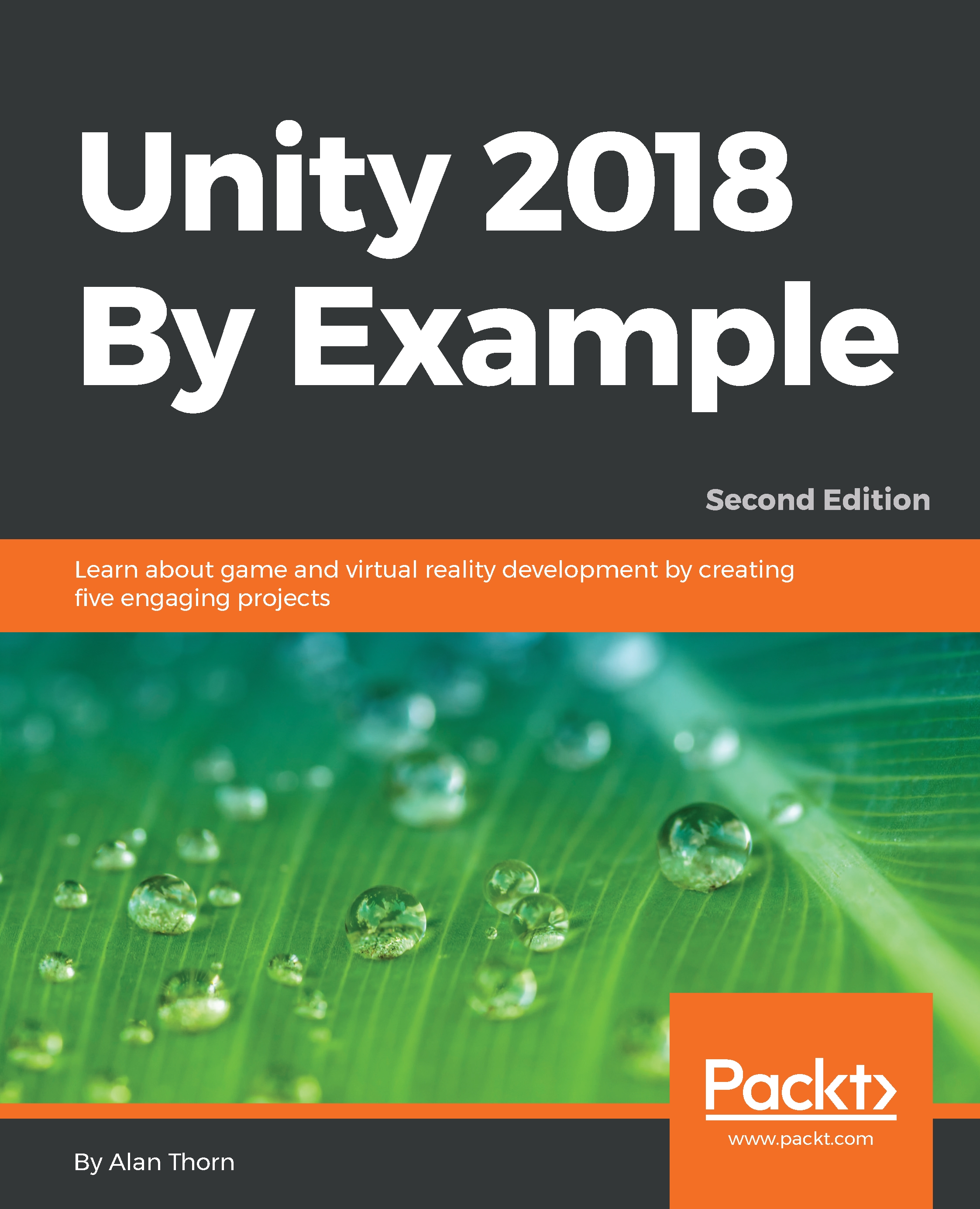Getting started
To get started from the beginning, create a new project. The details on this are covered amply in all previous chapters. Throughout this project, we'll be using three main asset packages included with Unity. Specifically, these are Characters, Effects, and Environment. These can be imported via the application menu, through Assets | Import Packages. See Figure 7.2:

Figure 7.2: Importing asset packages
To start, we'll need to create the game world itself (the terra firma), which will be an outdoor (exterior) environment. In other words, we'll create a game world with grassy plains, hills, and mountains. Such a landscape can be made in 3D modeling software, such as 3DS Max, Maya, or Blender, and then imported to Unity. However, Unity features native terrain design tools that, though limited in important ways (as we'll see), are still powerful and versatile. To create a new terrain, navigate to GameObject | 3D Object | Terrain from the application menu. See Figure 7.3:

Figure...