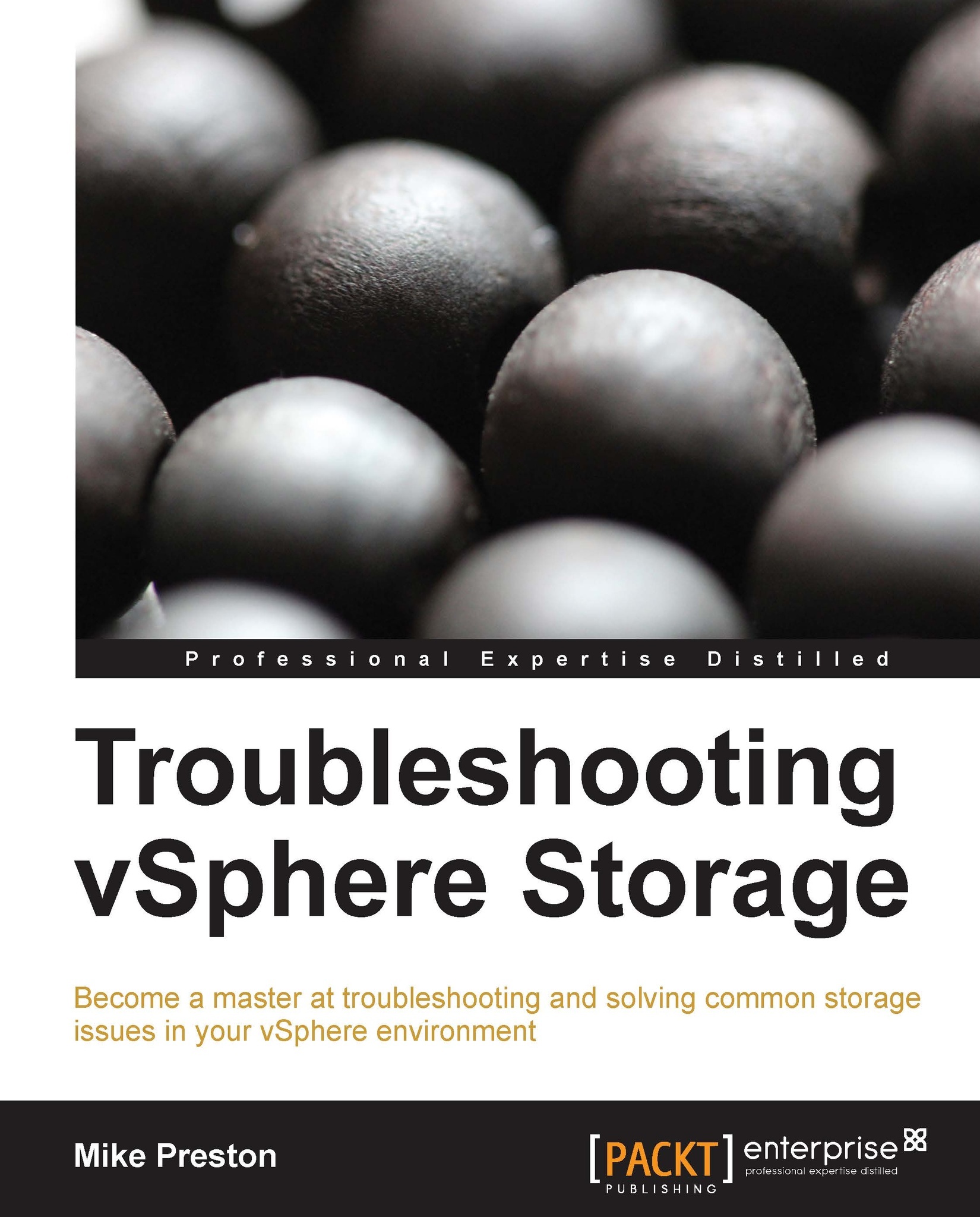Using esxtop/resxtop
VMware's esxtop command is a very useful tool when it comes to really understanding and troubleshooting our environment. For anyone who has ever used the Linux's top command, you will notice that it is very similar in functionality and usability; however, the difference is that esxtop is only available within the ESXi command-line interface (with the exception of
resxtop, which is available from the vSphere Management Assistant) and is geared towards a virtual environment. The esxtop tool provides us with many real-time statistics with regard to how our virtual environment is utilizing resources and performing.
However, esxtop is not just a storage troubleshooting tool. We can see in the following screenshot that esxtop is able to present displays on CPU, memory, network, power, interrupt, disk adapters, disk devices, and individual virtual machine disks. For the scope of this book, we will cover only the storage related displays of esxtop; however, I highly recommend...