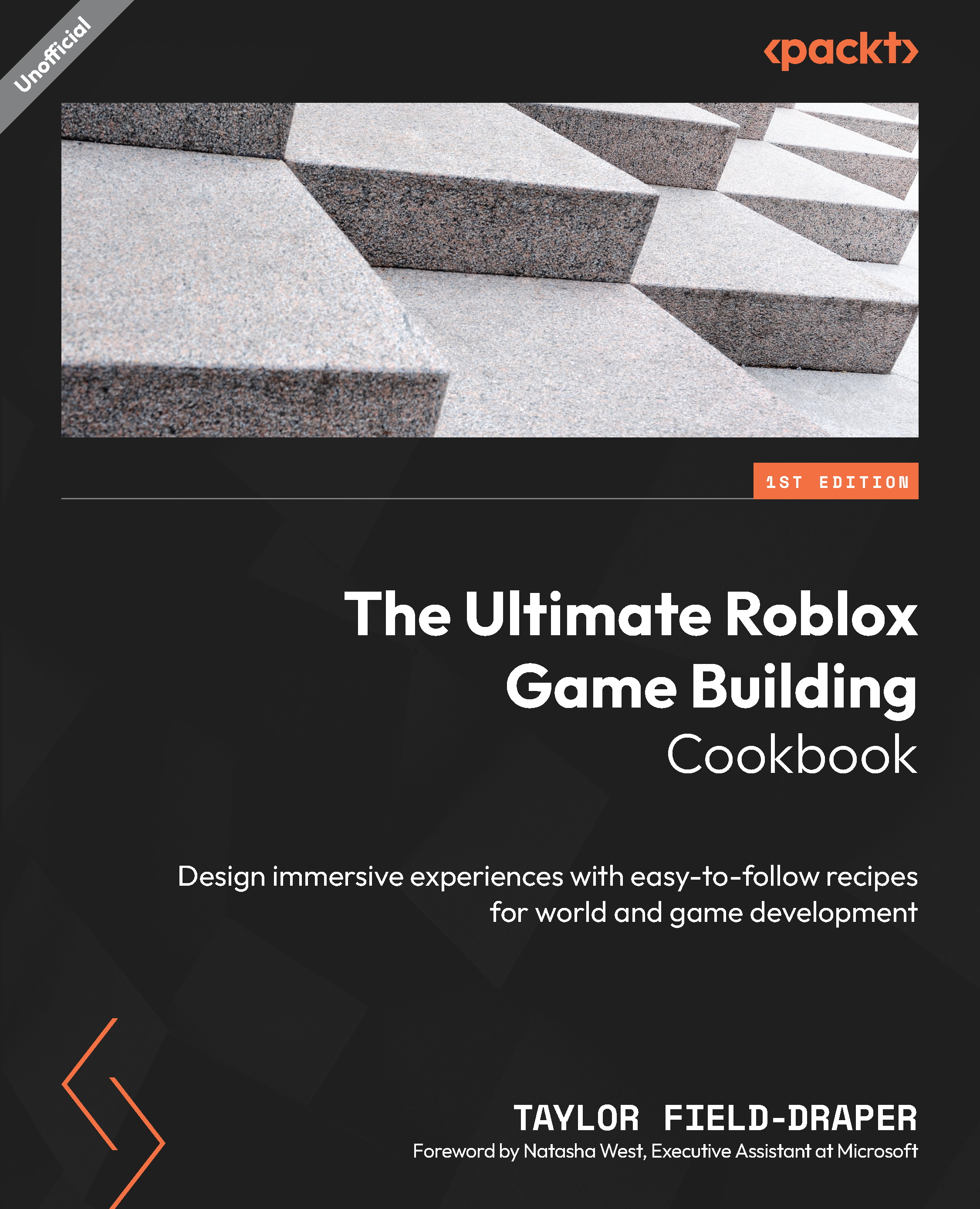Customizing your game settings
In the final recipe of this chapter, we will examine how we can configure in-game communication, access permissions, upload badges, and create developer products as well as modify world properties such as gravity, walk speed, and jump height through the Game Settings page. The steps will examine the various aspects of the Game Settings menu and see how we can apply it to our experience.
How to do it…
We will first open the Game Settings tab in Studio, and then go through the 10 different tabs one by one while examining the various options provided within each tab, starting with the Basic Info tab. To begin, follow these steps:
- Open File | Game Settings or open game settings from the Home tab of the top toolbar of Studio. This will create a popup of the Game Settings menu.
- On the left of the box, select the Basic Info tab. Here, you can adjust your game’s Name, Description, Icon, Thumbnail, Genre, Age Recommendation, and...